
A VPN (virtual private network) is a cybersecurity tool that protects your data and allows you to browse privately when connected to a public network. It creates an encrypted tunnel between your device and a remote server that masks your IP (internet protocol) address and online activity.
Setting up a VPN is one of the best ways to secure your online activity and prevent hackers or third parties from accessing sensitive information online. However, it’s important to understand how VPNs work and which type is best for your devices before you get started.
How Does a VPN Work?

To understand how a VPN works, it’s important to know the basics of the internet connection process. When you attempt to access a website normally, your device sends the request through your internet service provider (ISP) to connect you to the site. While this process isn’t inherently bad, it allows your ISP to track your browsing history and gives all websites you visit access to your unique IP address.
When you have a VPN installed, your device connects to a remote VPN server, creating a secure tunnel that encrypts your traffic before passing through your ISP. This prevents the ISP from interpreting your online activity and hides your IP address from the websites you visit. Instead of logging your IP address, the sites you visit will only be able to see the address associated with the remote VPN server.
VPN encryption also protects your data from external attacks. If a third party were to access or try to monitor your online activity, they wouldn’t be able to interpret it. This includes the sites you visit, your device’s location and any information that you share or receive while connected to the internet.
Types of VPNs
The type of VPN you need depends on your device and whether you use it in a personal or business setting. There are four main VPN types: personal, remote-access, site-to-site and mobile.
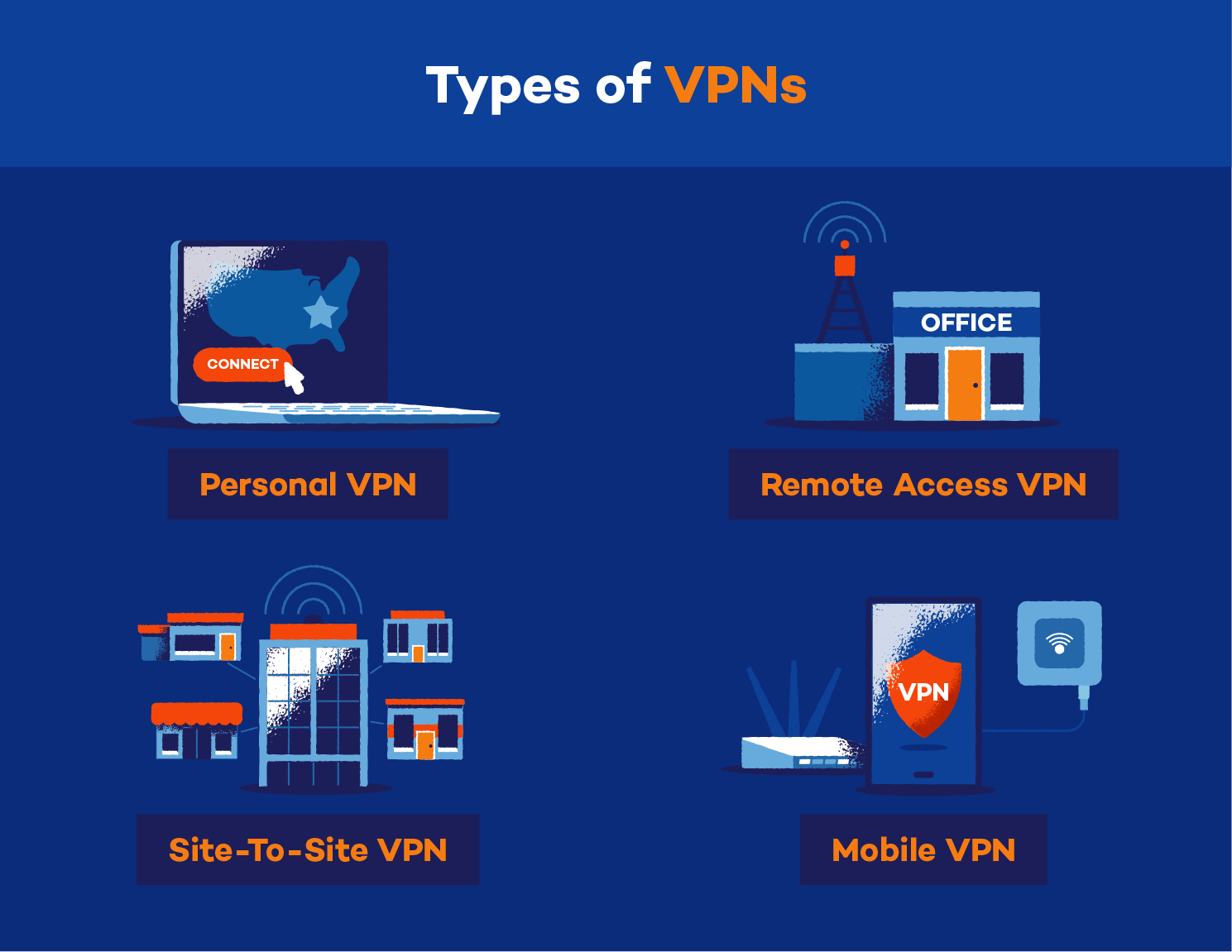
Personal VPN
If you’re looking to add an extra layer of security to your laptop or PC, a personal VPN is your best option. A personal VPN works by connecting the user to a remote server in a different geographical location and establishing an encrypted tunnel. This encrypts your data, conceals your identity and prevents third parties from seeing your physical location. Because personal VPNs can connect users to servers in another country, they are often used to avoid censorship.
Once you’ve installed personal VPN software on your device, you’ll be able to connect to shared and public networks through an encrypted connection. This is especially useful if you plan to connect to public Wi-Fi in a coffee shop or other public place where hackers could be lurking.
Best for: Encrypting online activity and concealing a user’s geographical location on a personal device
Remote Access VPN
Remote-access VPNs are a popular choice for employees traveling for business or working remotely. This type of VPN connects users directly to their company’s private network through public or personal Wi-Fi. Unlike a private VPN, a remote-access VPN allows you to connect directly to your employer’s internal network as if you were in the office. This grants access to company files and resources and encrypts data as it travels over the internet.
To install a remote-access VPN on your device, you’ll likely need to install special software or configure your operating system. Once the VPN is installed, your employer will likely require a password or another form of authentication to access the company network.
Best for: Connecting remote employees to a company’s internal network
Site-to-Site VPN
While remote-access VPNs allow individual employees to connect to a company’s network remotely, site-to-site VPNs are designed to combine two separate companies’ networks as if they were one. Companies with multiple branches and businesses that frequently do business with one another commonly use these to communicate over one shared network.
A site-to-site VPN works by creating a secure tunnel between two separate networks and encrypting data as it travels between them. Individual companies with multiple networks can use an intranet-based VPN, a site-to-site VPN that establishes a single wide area network (WAN) that users can connect to using a secure login or another authentication method.
To establish a connection between two separate companies’ networks, each company must connect to an extranet-based VPN. This type of site-to-site VPN links an outside supplier or business to a company’s network, creating a secure connection for trading or sharing sensitive data.
Best for: Combining two separate company networks to create one secure network
Mobile VPN
Unlike a remote-access VPN, a mobile VPN allows users to remain connected to an employer’s or organization’s local network even when switching between Wi-Fi or cellular networks. This makes it a better option for people connecting from a mobile device or those with an unstable internet connection.
A mobile VPN can function much like a remote-access or personal VPN. Once the connection is authenticated, the user can access a local network through an encrypted tunnel. However, The VPN tunnel connects to a logical IP address unique to the device, not the Wi-Fi or cellular network. This allows the secure connection to remain open even if the user switches from one Wi-Fi network to another.
Best for: Users who frequently switch between Wi-Fi or cellular networks or have an unstable internet connection
How To Set up a VPN
The setup process for a VPN can vary depending on the type you need. However, most personal VPNs are simple to install and activate.
Step 1: Install VPN Software
Downloading VPN software is one of the easiest ways to install a VPN on your personal computer or device. Once you’ve chosen a reputable VPN service provider, you can start the process by installing VPN software that is compatible with your device and operating system. If you have Windows or Android, you can download the Panda Security VPN for free to get started. Many service providers also offer VPN apps you can download on your mobile device.
Step 2: Activate Your VPN
Once you’ve downloaded VPN software, you’ll need to activate it through the main window or configurations menu. This process can vary depending on the type of VPN and device you have, so be sure to read all provided instructions carefully before activating. If you are connecting to a remote-access VPN on a company device, it may already be activated for you.
Step 3: Login or Authenticate Connection
If you are connecting to your employer’s VPN network, you’ll likely need to enter a password or install a special certificate to complete the setup process. This allows the system to verify that you are an authorized user. In some cases, you may need to re-enter your login information each time you want to connect to the network.
Benefits of Using a VPN
VPNs offer numerous benefits, from encrypting sensitive information to avoiding censorship. Some of the most common reasons to use a VPN include:
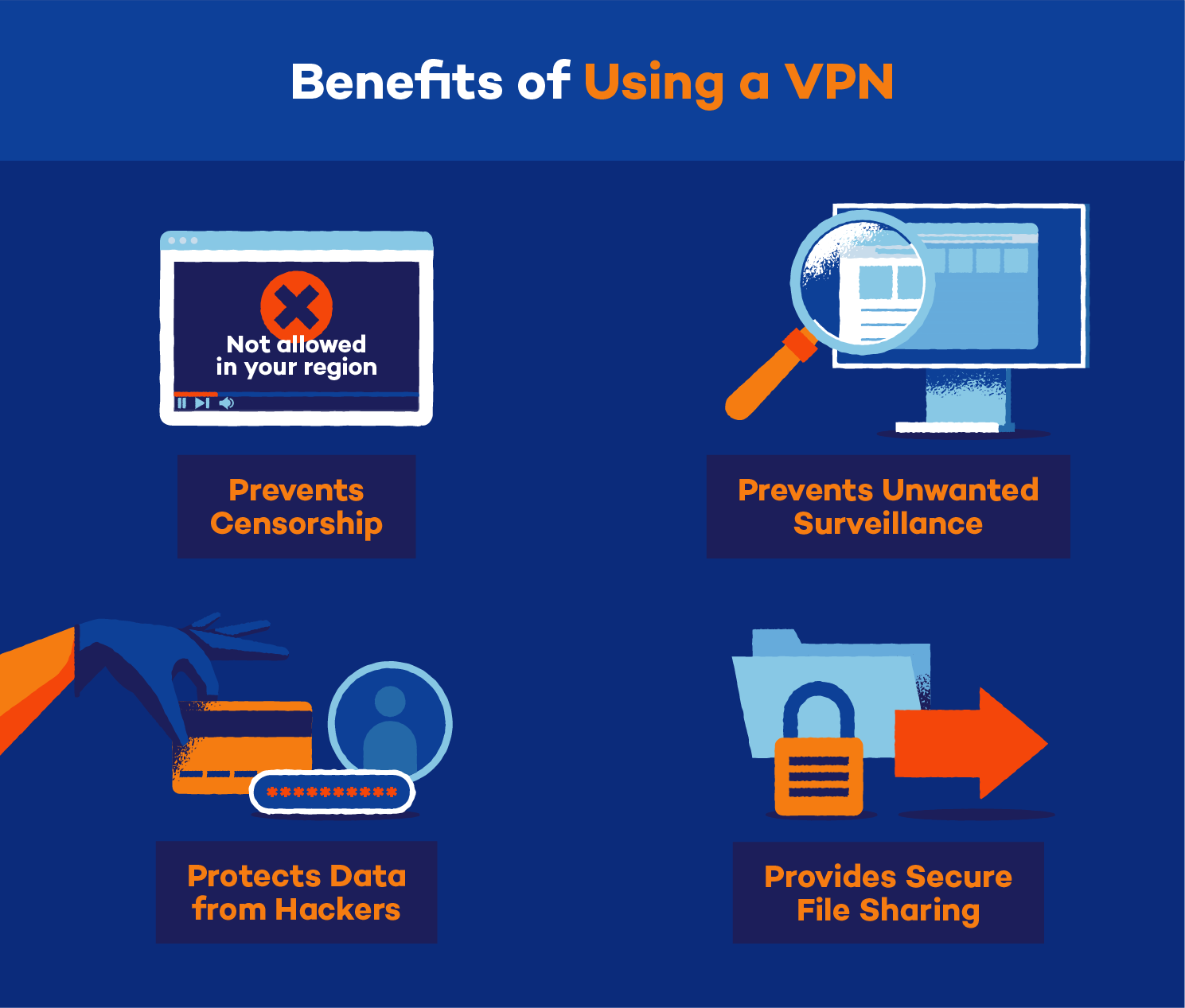
Prevents Censorship
If you live in a country that censors certain websites, a VPN could help grant you access. Some VPN servicers allow you to choose the geographical location of the VPN server you connect to. For example, if the country you live in blocks twitter.com, you could access it by connecting to a VPN server in a country where Twitter is uncensored. This feature has made VPNs widely popular in China, Indonesia, Russia and other countries that restrict internet use.
Avoid Unwanted Surveillance
Without a VPN, your internet provider and every site you visit can monitor and store information on your browsing activity. While this might seem harmless, government agencies, advertisers and other third parties can access and use this information without your knowledge or consent. Connecting to the internet or a private network through a VPN encrypts your data and online activity, making it unreadable to third parties who might want to collect or sell your information.
Protects Sensitive Information from Hackers
A VPN can help protect you from multiple digital attacks, from DNS spoofing to man-in-the-middle and evil twin attacks. VPNs prevent hackers from viewing sensitive information by encrypting your data and hiding your IP address. Even if a hacker were to access your data or online activity, they wouldn’t be able to read it.
Secure File Sharing
Because VPNs encrypt your data and allow you to connect to a secure network from anywhere, they add an extra layer of security when downloading or sharing files. This is especially beneficial for companies with remote employees. By connecting to a company’s network through a remote-access VPN, employees can access company files and resources without risking a data breach.
FAQs
To learn more about VPNs, consider these most frequently asked questions:
Are VPNs Safe?
As long as you choose a reputable service provider, installing a VPN is one of the safest ways to protect your data and online activity. That said, VPNs do have some limitations. They don’t protect against phishing scams or malware, so it’s important to use quality antivirus software as an added layer of protection.
Should I Leave a VPN On All the Time?
You should leave your VPN on every time you use your device, especially if you’re connecting to the internet through public Wi-Fi. This ensures that your connection is always private and prevents third parties from accessing your personal data or online activity.
Can You Be Tracked When Using a VPN?
Unfortunately, you can still be tracked while using a VPN in some cases. If your VPN is low quality or isn’t installed correctly, it may not offer as much protection as it should. Certain activities — like posting personal information online or logging into your Google account — can also allow third parties to access your location or other sensitive information even when you’re using a VPN.
How Much Does a VPN Cost?
The costs to install a VPN varies depending on the type, device and level of protection. Some companies offer free personal VPN downloads, while premium versions can cost anywhere from $2 to $15 a month.
VPNs are quickly gaining popularity thanks to their ease of use and cybersecurity capabilities. If you’re ready to install a VPN on your device, consider our VPN options for Windows and Android or check out our guide on how to check that your VPN is working.
The post What is a VPN? A Beginner’s Guide to Virtual Private Networks appeared first on Panda Security Mediacenter.
Article Link: What is a VPN? - Panda Security Mediacenter