Welcome to our deep dive into the world of .NET malware reverse engineering. As a security researcher or analyst, you’re likely aware that the .NET framework, famed for its ability to enable rapid and robust application development, is a double-edged sword. The same features that make it attractive to legitimate developers also make it a favorite among malware authors.
So why invest time and effort in unraveling .NET malware? Simply put, the cyber threat environment is filled with malware built using .NET frameworks, and countering these threats necessitates a deep understanding of their underlying code structures and the ability to analyze their operational intricacies. Armed with knowledge and reverse engineering skills, you’ll be able to unpack the mechanics of malware, uncover its attack vectors, and strengthen defenses against these threats.
This blog aims to demystify the process of .NET reverse engineering, making it more approachable and comprehensible. Our journey will equip you with the essential knowledge to analyze .NET files and gain insights into their harmful functionality and behaviors. We’ll start with an in-depth exploration of the .NET executable format to provide you with a solid understanding of the structure of these files. This will be followed by an extensive review of the tools and techniques available for reverse engineering .NET malware, ensuring you are well-prepared to tackle these threats.
Table of contents
The .NET Framework
The .NET software development framework and ecosystem developed by Microsoft was first released in 2002. It’s designed to provide a controlled programming environment where software can be developed, installed, and executed on Windows-based operating systems. Although with the introduction of .NET Core, now succeeded by .NET 5 and onwards, it has expanded to offer cross-platform support for Linux and macOS. Unlike traditional programming languages, .NET is not a language but a framework supporting multiple managed languages, including C#, VB.NET, and F#.
The .NET framework includes a large class library known as the Framework Class Library (FCL), which affords developers a comprehensive range of ready-to-use, tested, and optimized functionality ranging from data access to encryption to XML parsing. This extensive support and the managed execution environment make .NET distinctive from languages and frameworks that require more manual intervention for such tasks. Combining these features creates a productive environment favored for a range of applications, from web to desktop to mobile.
.NET Threat Landscape
Malware developers might prefer using .NET framework over C/C++ due to its user-friendly development process, rich feature set, and smooth integration with Windows. However, tools like dnSpy make it simpler to reverse engineer .NET-based malware, prompting these creators to employ obfuscation methods to make analysis harder. Additionally, .NET’s capacity to enable malware to change its behavior or hide makes it harder to detect and reverse-engineer. While C/C++ allows for finer control over system resources and could lead to more discreet and efficient malware, it requires a more in-depth knowledge of the system’s inner workings. This makes .NET a more appealing choice for those looking for a balance between development speed and ease.
The .NET threat landscape continually evolves, with attackers regularly exploiting the adaptable and widely adopted .NET framework to craft and deploy a diverse array of sophisticated threats. This framework underpins many cyber threats, like the notorious ransomware Locky and Killnet. Credential stealers, including RedLine Stealer, and banking trojans, such as CryptoClippy are also .NET-based threats. Additionally, destructive wipers written in .NET are emerging, with examples like DoubleZero and the more recently discovered Hatef Wiper illustrating this trend.
Moreover, .NET has also been instrumental in creating remote access trojans (RATs). Examples include QuasarRAT and NanoCore, praised in underground circles for their rich feature sets and the ease with which they can be modified and obfuscated. Additionally, .NET is a common tool for creating malware loaders, which discreetly install and execute other types of malware.
The Process of .NET Compilation and Runtime
Compilation – Managed Code
The execution of managed languages (C#, F#, or VB.NET) is controlled by the runtime. When the suitable language compiler compiles the source code, the output is an Intermediate Language (IL), also known as MSIL (Microsoft Intermediate Language), Managed Code, or Common Intermediate Language (CIL).
For example, when C# code is compiled in the .NET framework, the output of the C# compiler (csc.exe) is a .NET assembly. This assembly can be an executable file (EXE) for standalone programs or a dynamic-link library (DLL) for reusable libraries.
This is unlike the compilation of unmanaged languages like C/C++, where the source code is translated directly to machine code. The managed code is then packaged into an assembly accompanied by a manifest that contains the necessary metadata.
The beauty of managed code in this process is its portability and flexibility; the same assembly can run on any platform supported by .NET without recompilation. Additionally, managed code allows for cross-language inheritance code access security. It provides the advantage of late-binding support, whereby method calls can be resolved at runtime rather than compile time. This level of abstraction provided by the managed code and assembly structure is a cornerstone of the versatility and strength of the .NET framework, enabling developers to create applications that are more secure, manageable, and adaptable to change.
The illustration below demonstrates the compilation and execution process in .NET. We demonstrate it using C# but it is relevant to all .NET languages.

Compilation and execution of .NET. <div>
<div>
Compilation and execution of .NET.
Runtime Execution – The Common Language Runtime (CLR)
The Common Language Runtime (CLR) is a vital component of the Microsoft .NET framework that manages the execution of .NET programs. It is essentially the execution engine that provides a variety of services necessary for running .NET applications, regardless of the programming language they’re written in.
When a .NET binary is executed, the CLR sets up the execution environment, but doesn’t immediately translate all managed code into native machine code. The Just-In-Time (JIT) compiler converts managed code to native code as needed, compiling methods when they’re called. This ensures efficient execution on specific hardware. Additionally, technologies like NGEN and AOT compilation in .NET Core and .NET 5+ can pre-compile managed code into native code before execution, enhancing performance further.
The functionality of the CLR goes beyond the execution of applications; it provides critical services such as memory management, exception handling, garbage collection, type safety checks, and security. Memory management, orchestrated by the CLR, abstracts the need for developers to manually allocate and free memory, significantly reducing memory leaks and related bugs. The provided automatic garbage collection manages the lifecycle of objects, reclaiming memory by deallocating objects no longer used by the application.
Furthermore, the CLR enforces strict type safety and helps ensure that an application does not attempt to perform unsafe or unverified operations. It also plays an important role in the security architecture of .NET, providing Code Access Security (CAS), which controls what resources a program has access to based on a trust level assigned to the application. Overall, the CLR creates a high-level environment that reduces many low-level programming tasks required by traditional programming languages, enabling faster development cycles, increased productivity, and more secure and reliable applications. This makes the CLR an indispensable component of the .NET ecosystem.
Unmanaged Functions
Unmanaged functions in the .NET framework refer to code that operates outside the managed environment of the Common Language Runtime (CLR). These functions are typically written in languages like C or C++ and are directly compiled into machine-specific code, bypassing the CLR’s management. This means that features such as automatic garbage collection, type safety, and exception handling, intrinsic to the managed environment of .NET, are not applied to these unmanaged functions. They are predominantly used for interoperability purposes, allowing .NET applications to utilize legacy code or external libraries not written in .NET-compatible languages. This capability is essential when there is a need to use existing non-.NET libraries or to call system-level APIs that are only accessible via unmanaged code.
However, this comes with added complexity and responsibility, as the developer must manually handle memory management and error handling, increasing the potential for issues like memory leaks and security vulnerabilities. In the context of malware analysis, understanding unmanaged functions is crucial, as they can be used to execute code that bypasses some of the safeguards of the managed environment, posing unique challenges in analysis and detection.
Example – Unmanaged Functions
To create a simple .NET program that uses an unmanaged function, we can use Platform Invocation Services (PInvoke) in C#. PInvoke allows managed code to call unmanaged functions from dynamic link libraries (DLLs).
Here’s an example where we’ll call the MessageBox function from the user32.dll, a standard Windows library:
using System;
using System.Runtime.InteropServices;
class Program
{
// Importing the MessageBox function from user32.dll
[DllImport("user32.dll", CharSet = CharSet.Unicode)]
public static extern int MessageBox(IntPtr hWnd, String text, String caption, uint type);
static void Main(string[] args)
{
// Calling the MessageBox function - this is an unmanaged function call
MessageBox(new IntPtr(0), "Hello, World!", "Message Box", 0);
}
}Let’s explore the flow of the code above:
- We import the MessageBox function from user32.dll using the DllImport attribute. This is necessary to tell the CLR that this function is external and not managed by .NET’s runtime.
- The MessageBox function is declared with the same signature as the unmanaged function in the user32.dll.
- In the Main method, we call the MessageBox function. The parameters include a window handle (we pass IntPtr(0) as we don’t have a window handle), a text message, a caption, and the type of message box (0 represents a simple OK button box).
- When you run this program, it will display a message box with the text “Hello, World!” and the caption “Message Box”.
.NET Assembly
The .NET assembly is the fundamental building block of a .NET application, serving as a collection of one or more code modules or resource files. The contents of the generated assembly include:
- Intermediate Language (IL) Code:IL is a CPU-agnostic instruction set that enables the same assembly to be executed on different platforms supported by the .NET framework.
- Metadata: It describes the structural elements managed by the CLR, such as assemblies, types (classes, interfaces, enums, structs), methods, and more. This includes information required for debugging, garbage collection, security attributes, and details necessary for the runtime to manage the code.
- Manifest: is a specific part of the metadata that describes the assembly itself. It includes the assembly’s name, version, culture, and potentially a strong name to uniquely identify the assembly. While metadata describes the contents within an assembly, the manifest provides a high-level overview of the assembly as a whole, ensuring the assembly interacts with the correct versions of other assemblies it depends on.
Diving Into the .NET Executables Format
In this section, we will dive into the .NET internals. To demonstrate the concepts we cover, we will use an example – the notorious Sunburst (SolarWinds) so you can follow along. Hash: 32519b85c0b422e4656de6e6c41878e95fd95026267daab4215ee59c107d6c77
We will use dnSpy, ILSpy, and PEStudio in our demonstrations.
The runtime header in the context of .NET assemblies is an essential element within the Portable Executable (PE) file format designated for use by the CLR. It holds metadata and critical details for CLR to execute the .NET assembly properly. This runtime header is the 15th data directory entry in the PE header and is called the “CLR Runtime Header“.
The Data Directory within a PE file acts as an index or table of contents, listing vital sections and providing information about their locations and sizes. This structure provides efficient access to different parts of the PE file, such as import and export tables, resources, and, notably, the CLR runtime header for .NET assemblies.
This entry delineates the runtime header’s Relative Virtual Address (RVA) and its size, thereby guiding the CLR to this header for managing the .NET assembly’s execution upon loading.
The screenshot below shows the 15th data directory entry identified as .NET.
Analysis of a .NET file in PeStudio.
Following the section, we get into the metadata header, which plays a crucial role in organizing these streams. It provides a directory of sorts, listing each stream, its size, and its offset within the metadata section. When the CLR or a tool like dnSpy or ILDasm needs to access a piece of metadata, it consults the metadata header to find the appropriate stream. Then, it navigates to the correct position within that stream to read the data. Next, let’s some key fields in the content of the .NET metadata header:
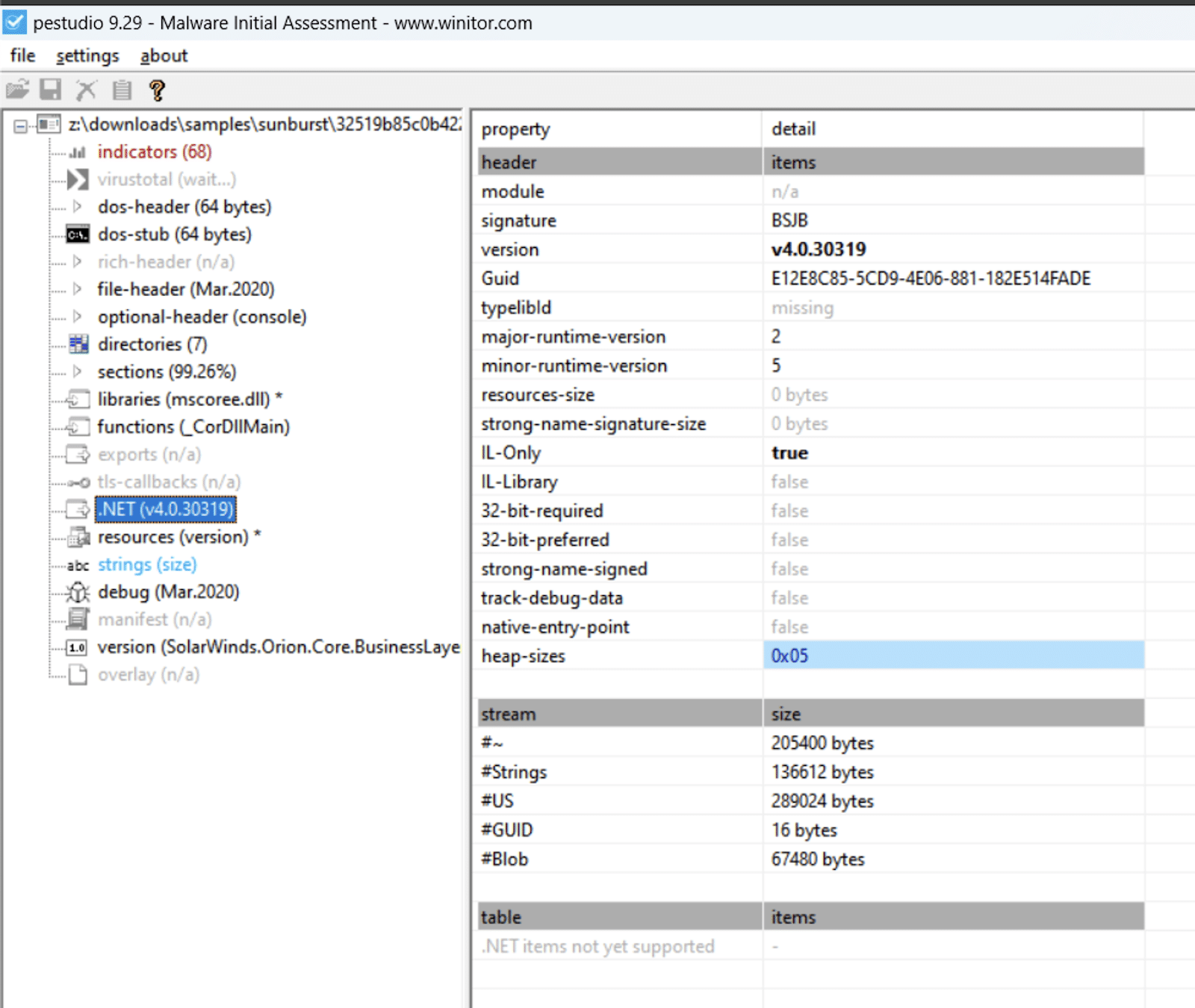
- The signature is always the same: BSJB (0x42534a42).
- The GUID is a 128bits long unique identifier.
- IL-Only: This flag indicates that the assembly contains only Intermediate Language (IL) code and no native CPU-specific code. It is possible for a PE to contain both managed and unmanaged code.
- 32-Bit Required: This flag, when set, indicates that the assembly requires a 32-bit runtime environment even if it’s running on a 64-bit OS. It’s often used for assemblies that rely on 32-bit native dependencies or specific behaviors of the 32-bit runtime.
- Strong Name Signed: Indicates whether the assembly has been signed with a strong name. Strong naming involves using a public/private key pair to sign an assembly, providing a unique identity and ensuring that the assembly hasn’t been tampered with.
- Streams refer to structured data segments that contain specific types of metadata. The key streams within a .NET assembly’s metadata include
- #~ (Tilde) Stream: The main metadata stream contains the metadata tables. These tables store information about the types, methods, fields, parameters, and other elements defined in the assembly. The tilde stream is structured according to the metadata table schema defined by the CLI specification.
- #Strings Stream: This stream stores strings used by the metadata, such as type names, method names, and field names. References in the metadata tables (in the #~ stream) point to offsets within this stream for the actual string values.
- #US (User Strings) Stream: This stream holds literal string values used in the assembly, such as default values for string variables or string constants in code. The metadata references these strings, particularly in the instructions for loading string literals.
- #GUID Stream: Contains GUIDs (Globally Unique Identifiers) used by the assembly. Each entry in this stream is a GUID used to uniquely identify certain aspects of the metadata, like the module version ID (MVID).
- #Blob Stream: The “Binary Large Object” stream stores binary data for various purposes, such as default values for fields, method signatures, property signatures, and marshaling information. Items in the metadata tables reference this stream for detailed binary information.
- #Pdb Stream: This optional stream contains debugging information that correlates the metadata and IL code to source code lines and files.
It might be tricky to access the metadata of an executable in some .NET assembly viewers – because they are represented in different ways. The screenshots below represent the difference between dnspy and ILspy.
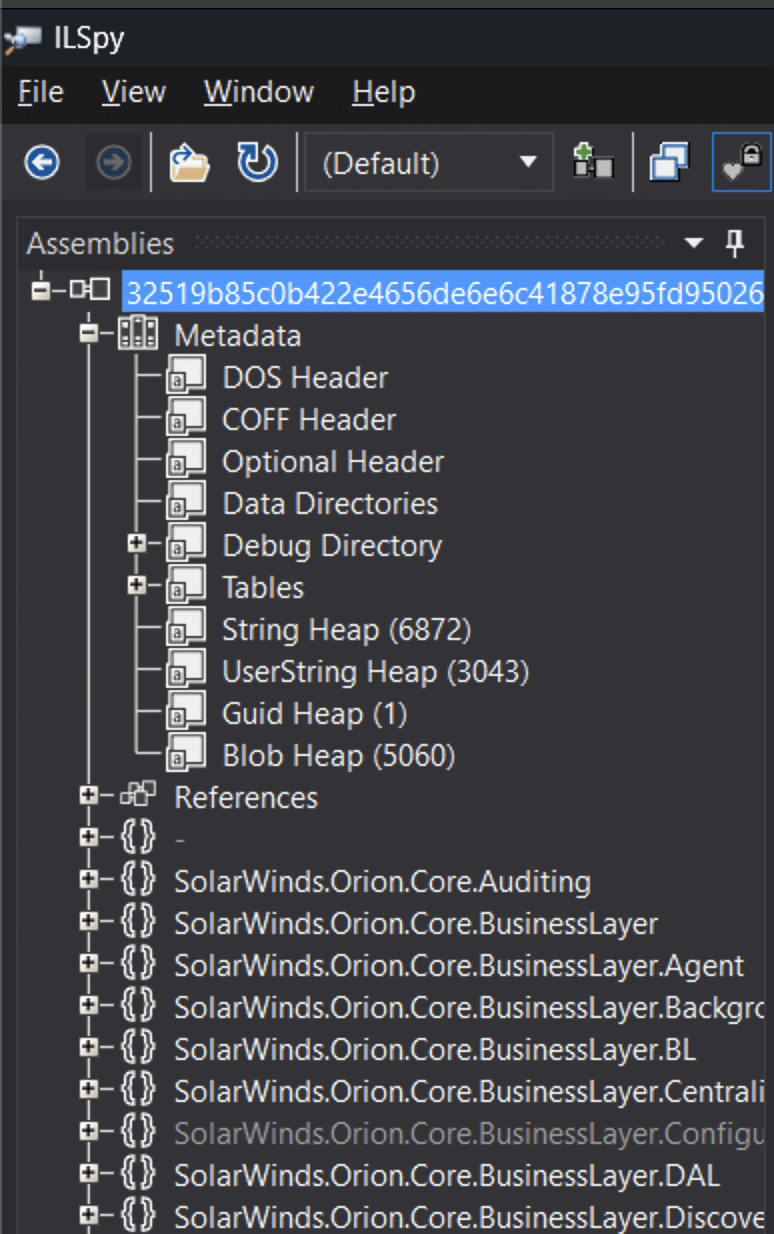
The metadata tables in ILSpy.
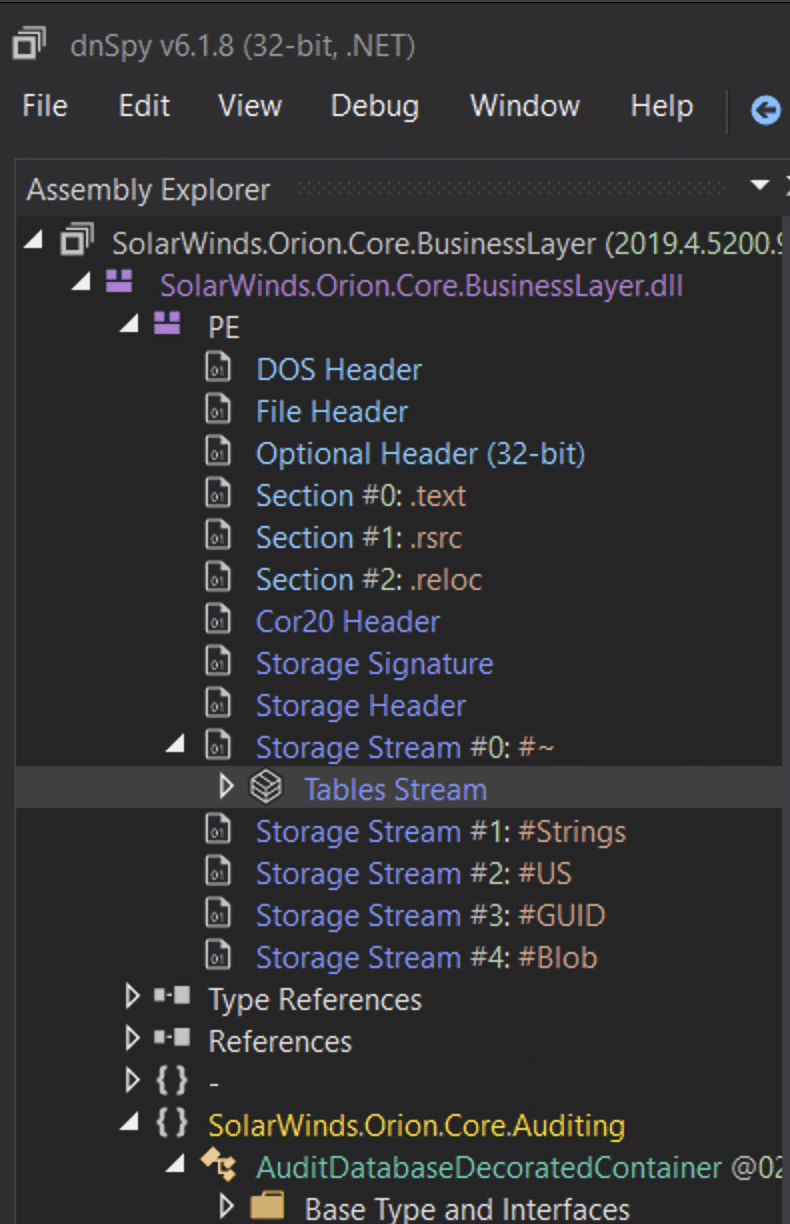
The metadata tables in dnspy.
Metadata
The metadata in .NET is a set of binary information describing the programmatic elements and their characteristics. This includes information about the types defined in the code (classes, interfaces, enums, etc.), member definitions (methods, properties, fields, events), references to other types and members, and the assembly itself.
Metadata is divided into several tables, collectively known as Metadata Tables, within the PE file that store this descriptive information. Each table adheres to a specific schema that outlines the structure and nature of the data it contains. Here are some of the key types of information you can find in the metadata tables:
Definition Tables: Contain information about the code defined within the current assembly. This includes:
- TypeDef Table: Details of each class or interface defined in the source code, including its name, visibility, base type, and the methods or properties it contains. Key fields include:
- TypeName: The name of the type.
- TypeNamespace: The namespace the type belongs to.
- BaseType: An index into the TypeDef, TypeRef, or TypeSpec table, indicating the base class of the type.
- Flags: Describes type attributes (visibility, abstract/sealed status, etc.).
- MethodDef Table: Details of each method, including its name, signature (parameter and return types), and the IL code associated with it. Key fields include:
- Name: The name of the method.
- Signature: A blob index pointing to the method’s signature, which includes its calling convention, return type, and parameters.
- RVA: Relative Virtual Address, pointing to the method’s implementation in the PE file.
- FieldDef Table: Details of each field (class variables), including its name and type. Key fields include:
- Name: The name of the field.
- Signature: A blob index that points to the field’s type signature.
- Flags: Specifies field attributes like visibility, static/instance, and init only (readonly).
Reference Tables: Contain code information external to the assembly but referenced by it. This includes:
- TypeRef Table: Information about types defined in other assemblies that the current assembly references.
- MemberRef Table: Descriptions of members (methods, properties, etc.) defined in another module or assembly.
Manifest Metadata Table: Describes the assembly itself, including:
- Assembly Table: Information about the assembly, such as its name, version, culture, and strong name signature.
- AssemblyRef Table: Details of other assemblies that this assembly depends on, including their names, versions, and public keys if they are strongly named.
- Other Metadata Tables: Apart from the above, there are several other tables storing information like:
Module Table: Information about the current module, such as its name and the GUID (Globally Unique Identifier) that identifies it uniquely.
CustomAttribute Table: Contains details of custom attributes applied to various elements within the assembly.
Event Table and Property Table: Describe the events and properties declared in the types.
Param Table: Information about the parameters of the methods.
StandAloneSig Table: Standalone signatures can be used to encapsulate a type or method signature.
Constant Table: Stores the constants defined in the code.
These tables are essential for the operation of the CLR as they provide the contextual information required to execute the assembly. They are read during runtime to perform various tasks such as type instantiation, method invocation, security verification, and more.
These metadata tables are encoded in a highly optimized binary format that is efficiently processed by the runtime. Through reflection, the metadata can also be accessed programmatically, allowing .NET applications to examine their own structure or the structure of other assemblies at runtime. This introspective capability is one of the powerful features of the .NET framework, enabling a range of dynamic programming scenarios.
Metadata Unique Identifier (ID)
Metadata tokens are unique identifiers the CLR uses to reference metadata elements within an assembly’s metadata tables. Each entry within these tables is assigned a metadata token, which serves as a stable reference to that particular item.
Metadata tokens are essential for the CLR to interact with compiled code because they provide a means for the runtime to identify and access metadata efficiently. Every type, member, signature, or other metadata descriptor within the PE file has a corresponding token.
In dnSpy each method contains a comment right above its declaration, the information includes the token, RID, RVA and a file offset – as can be seen in the screenshot below.
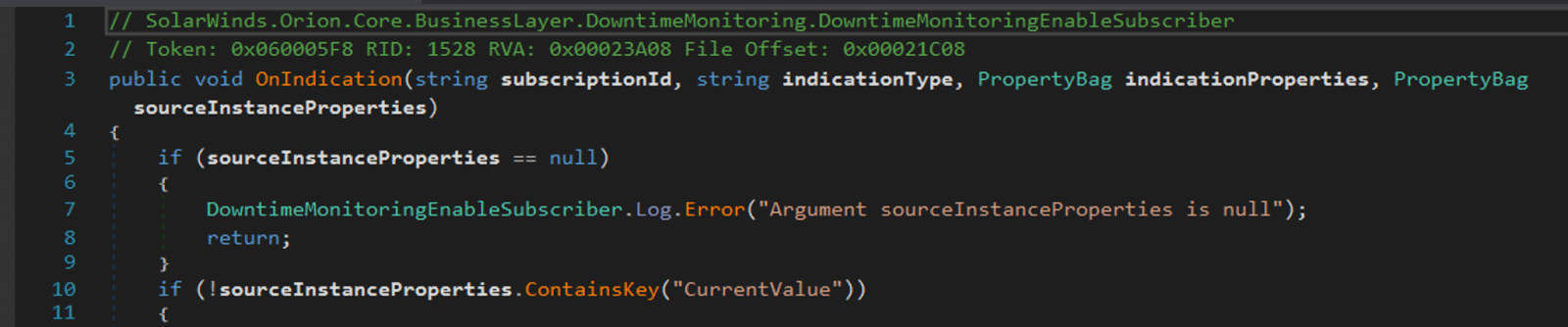
Let’s examine the meaning of these fields:
- Token: The high byte (big-endian) of the metadata token specifies the type of metadata for ease of identification by the runtime. It indicates which table in the metadata the token refers to (TypeDef, TypeRef, MethodDef, etc). Refer to Appendix A for more information about the values of the token type.
- Row Index (RID): The remaining 24 bits of the metadata token are used to index the relevant metadata table. They indicate the row number where the actual metadata for this element can be found. Since each table could have millions of entries, 24 bits allow for an ample range of indices.
- RVA: The RVA is the address of the method’s body (its compiled IL code) relative to the base address at which the assembly is loaded into memory. For instance, 0x00023B28 means that the method’s IL code starts at that memory offset from the base address of the loaded module. The CLR uses the RVA to locate and execute the method’s code at runtime. In the context of a PE (Portable Executable) file, which is the format used for .NET assemblies on Windows, RVAs are used extensively to reference various parts of the file when it’s loaded into memory.
- File Offset: This value represents the position of the method’s IL code within the actual .NET assembly file (the .dll or .exe file) on disk. 0x00021D28 indicates the offset in bytes from the beginning of the file to where the method’s code starts. This is useful for direct binary analysis or manipulation of the assembly file, as it tells you exactly where in the file the method’s code can be found.
The metadata tokens’ structure enhances the CLR’s performance when resolving the references at runtime. For example, when the JIT compiler needs to compile IL to native code, it uses metadata tokens to look up method signatures, type information, and more. The metadata token system also supports the dynamic features of the CLR, like reflection. It enables various runtime services such as type safety, security checks, and cross-language interoperability to be carried out effectively.
Example of the Metadata Tables
Below is the start function of the SolarWinds malware.
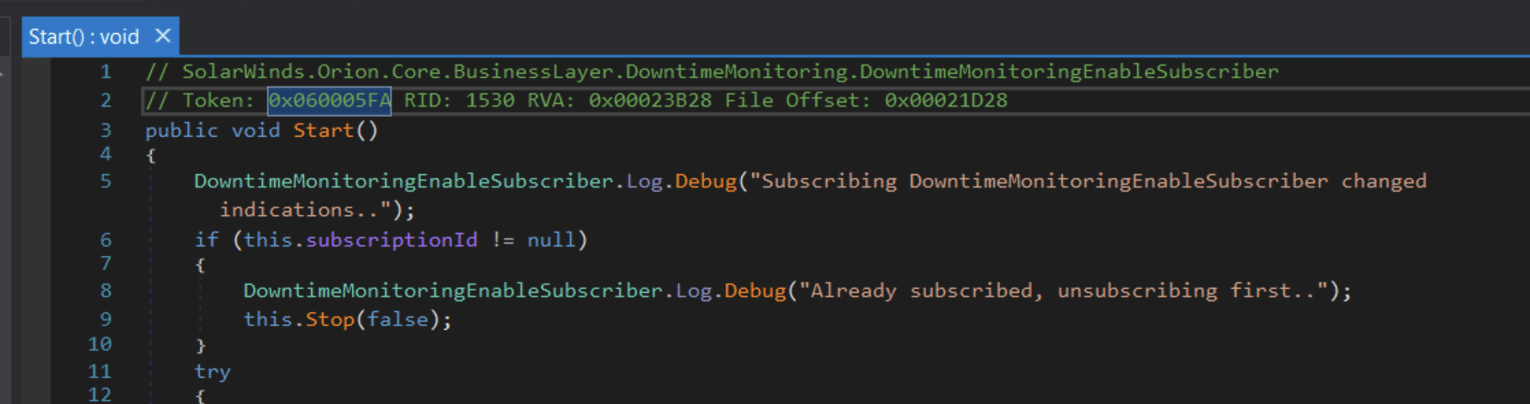
The token and RID field in of the start function in dnspy. <div>
<div>
The token and RID field in of the start function in dnspy.
The higher bits of the token value (0x6) correspond to the metadata table number 6, which is the Method (MethodDef) table. The lower part of the token is 0x5fa (1530), which is the entry number in the Method table.
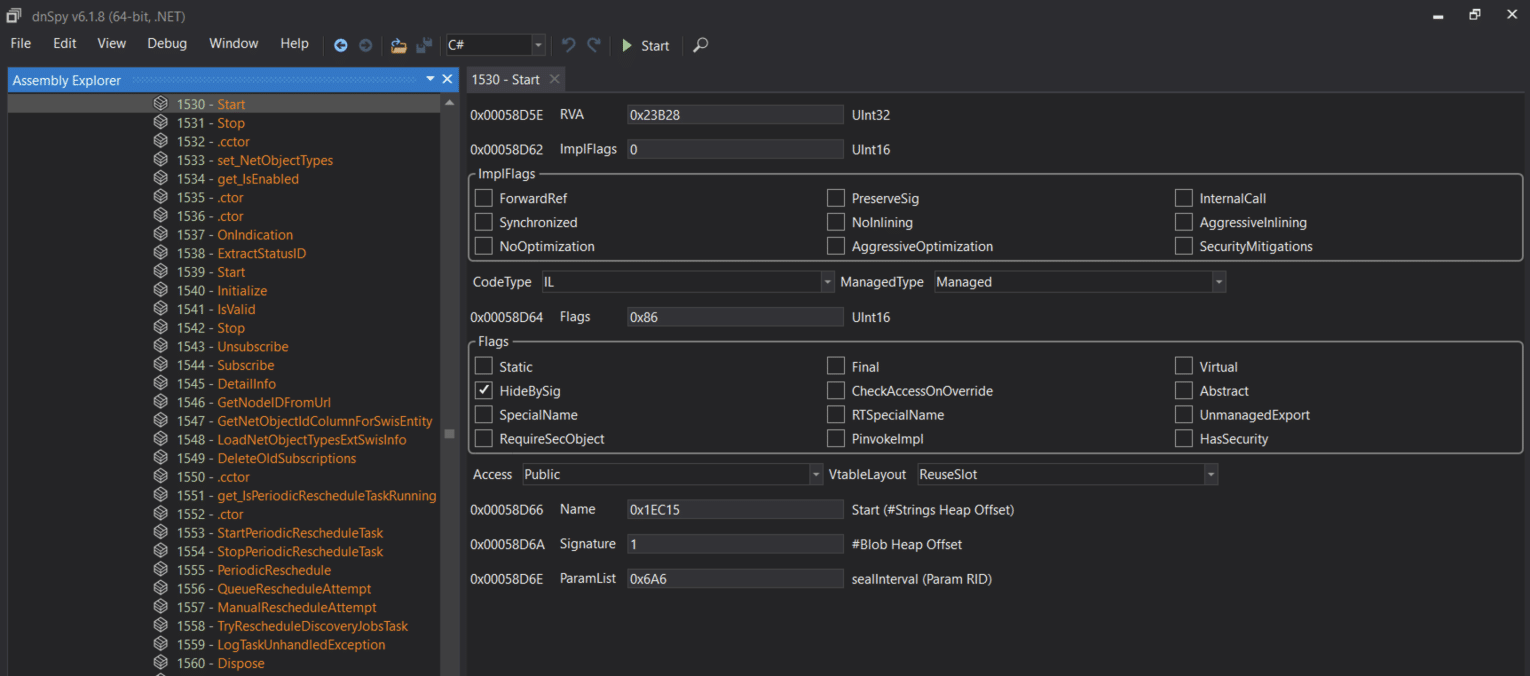
<div>
<div>
Examining the lower part of the metadata of the start method, the value 0x00058D66 is the offset from the beginning of the executable, the value of the offset (0x1EC15) is the offset in the
#String stream, which will contain the method name: Start. Let’s see how it looks like in the Hex editor in dnSpy:
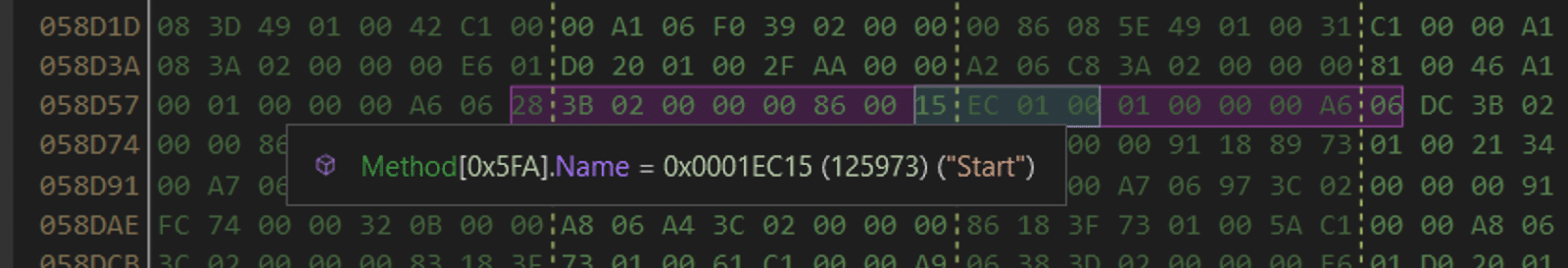
The value of the offset in the String stream. DnSpy automatically detects the value of the string.
To view the data in the Strings stream, we will do the following:
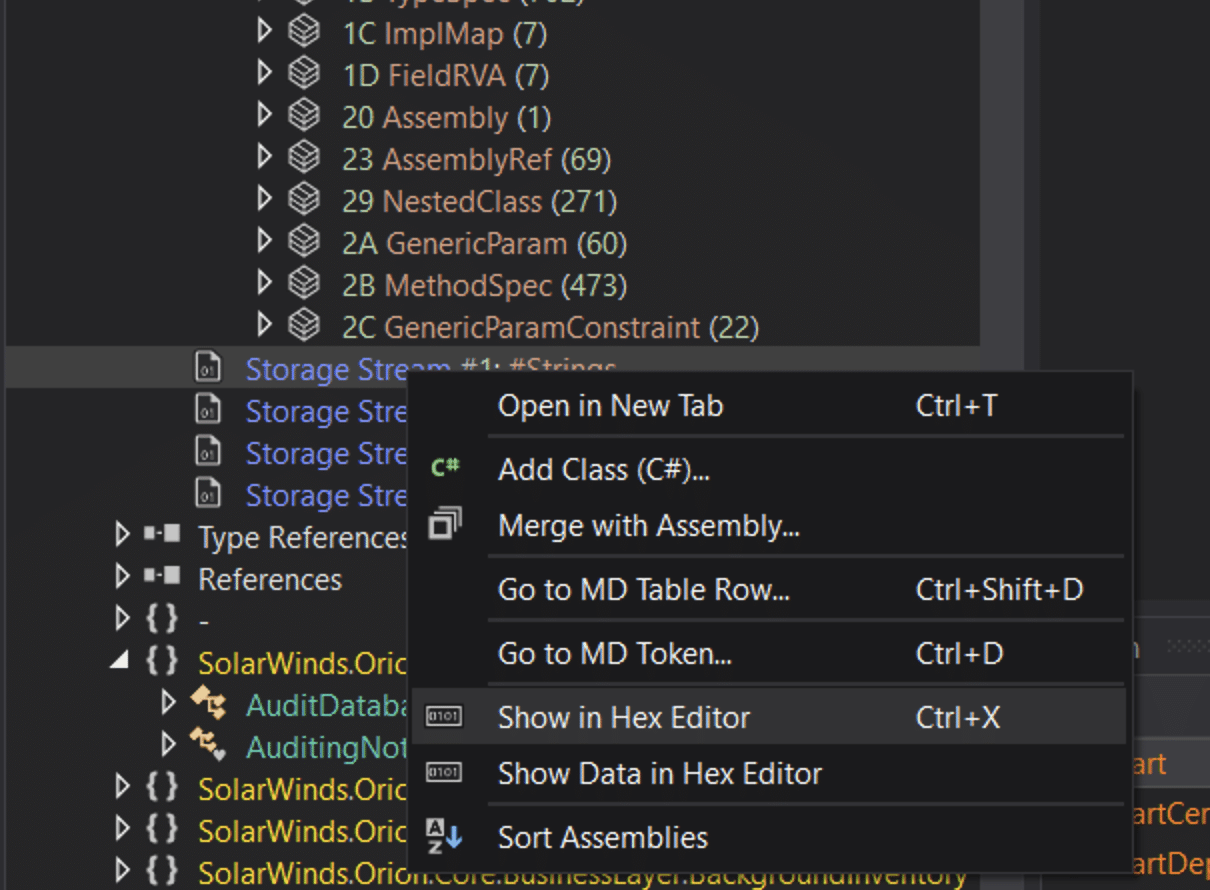
In the new window, go to the offset (relative to the start of the String Stream – RVA) and see the string we were looking for – Start.
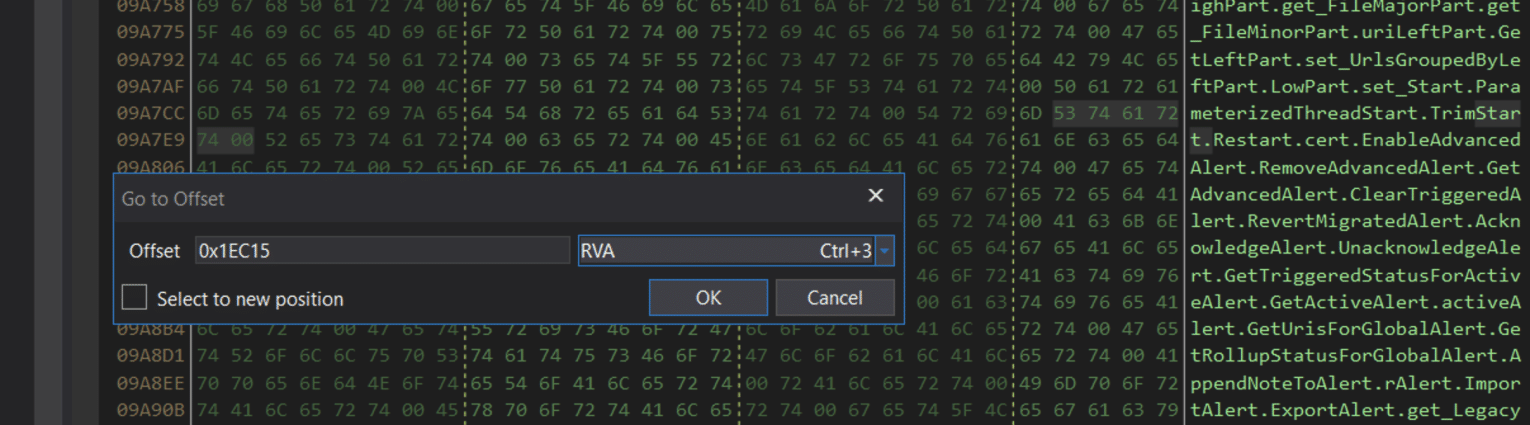
The offset in the string <em>Start</em> in the Strings stream. <div>
<div>
The offset in the string Start in the Strings stream.
Manifest
The .NET manifest is a critical component of .NET assemblies, serving as the metadata hub that describes how the elements within the assembly relate to each other. It is embedded in every assembly, whether it is a static or dynamic one, and contains essential data needed for the assembly’s operation, including its version requirements, security identity, scope definition, and resolution of references to resources and classes.
The primary function of the .NET manifest is to provide a comprehensive metadata description that facilitates the assembly’s identification, versioning, and dependency management. It ensures that the assembly is self-describing, aiding in the resolution of type references and the mapping of these references to the files containing their declarations and implementations. This is especially crucial for maintaining version control and ensuring compatibility between different assemblies and the components that depend on them.
Contents of the .NET Manifest
The manifest includes a variety of information critical to the assembly’s identity and operation:
- Assembly Name: A text string that specifies the assembly’s name.
- Version Number: Includes major and minor version numbers, along with revision and build numbers, used by the common language runtime to enforce version policy.
- Culture Information: Specifies the culture or language the assembly supports, particularly important for satellite assemblies containing culture- or language-specific information.
- List of Files in the Assembly: Includes a hash of each file contained within the assembly and their names, ensuring the integrity and completeness of the assembly.
- Type Reference Information: Used by the runtime to map a type reference to the file containing its declaration and implementation, crucial for type safety and correctness.
- Information on Referenced Assemblies: Lists other assemblies that the current assembly statically references, including their names, metadata (like version, culture, operating system), and public keys if they are strong-named.
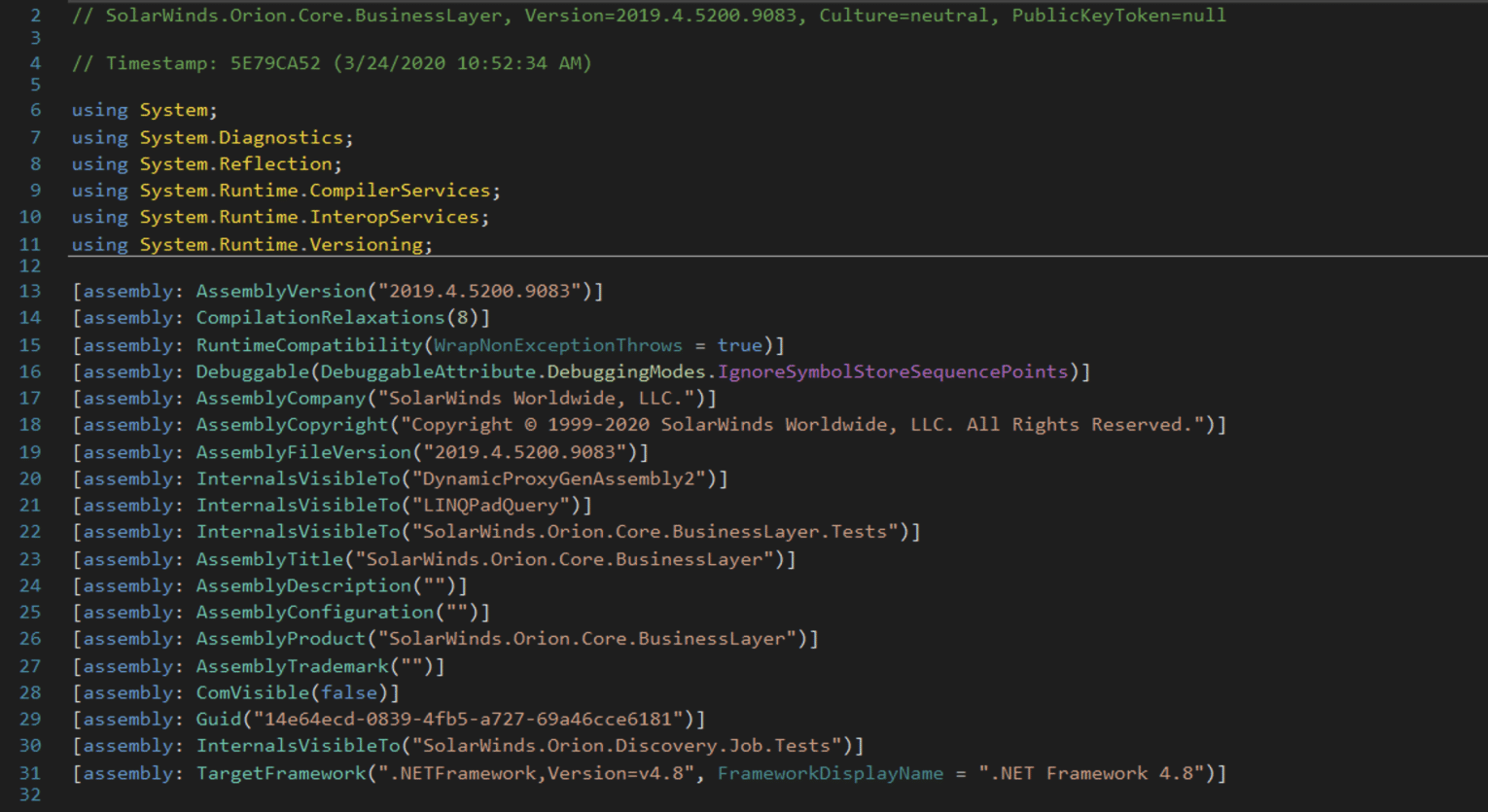
Manifest in dnSpy. <div>
<div>
Manifest in dnSpy.
Method Body Structure
In .NET, the method body structure can be encoded in two formats known as the “Tiny” format and the “Fat” format, each serving different purposes based on the method’s complexity and requirements. The choice between Tiny and Fat headers is made by the .NET compiler based on the complexity of the method being compiled.
The Tiny header is the simpler of the two formats.The tiny header is used when a method meets specific criteria:
- The method is smaller than 64 bytes.
- Its stack depth won’t exceed 8 slots (one slot for each item on the stack, regardless of the item’s size).
- It contains no local variables or structured exception handlers (SEHs).
The tiny header is more compact and optimized for small methods.
The Tiny header is a single byte long, with the lower 2 bits set to `0x2` (binary `10`), indicating that it’s a Tiny header, and the remaining 6 bits indicate the size of the method body in bytes. This compact format allows for efficient storage of small method bodies, reducing the metadata overhead for simple methods.
| Field | Size (Bits) | Description |
| Header Flag | 2 | Always set to `10`(b) to indicate a Tiny header. |
| Method Size | 6 | Specifies the size of the method body in bytes (max 63 bytes). |
The Fat header is used for more complex method bodies that exceed the limitations of the Tiny header:
- The fat header is used for larger methods that don’t meet the criteria for the tiny header.
- It provides additional information, such as the method’s local variables and SEHs.
- When a method exceeds the size or complexity limits of the tiny header, it uses the fat header format.
The Fat header is larger and consists of multiple fields, including a flags field to indicate additional characteristics of the method body (such as exception handling clauses or local variable initializations).
| Field | Size (Bits) | Description |
| Flags | 2 | Specifies attributes of the method body, including the presence of local variables, init locals, and more. The lowest bit (0x3) indicates a Fat header when set to 1. |
| Size | 2 | Size of the header in 4-byte words. Includes the size of the entire header, not just the method body. |
| MaxStack | 2 | Maximum number of items on the operand stack at any point during method execution. |
| CodeSize | 4 | Size of the method body’s IL code, in bytes. |
| LocalVarSigTok | 4 | Metadata token for the signature of local variables, present only if the method has local variables. |
| More sections | Variable | Additional sections for things like exception handling clauses, present if specified in the Flags. |
For more details about the structure of these headers you can check this resource.
Example of Method Body
Let’s look at the function DeleteDiscoveryProfileInternal for example:
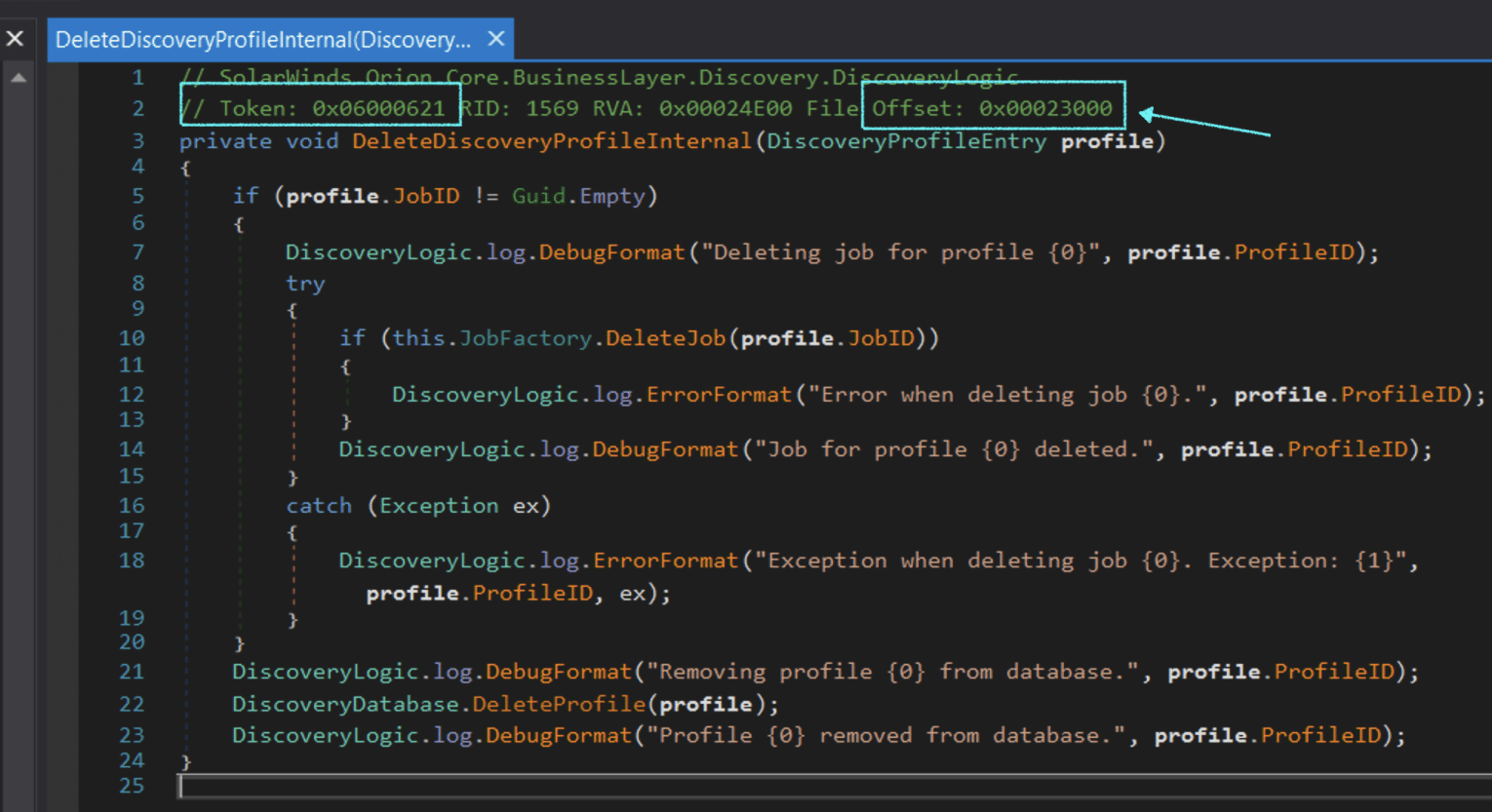
<div>
<div>
Clicking on the offset (or the RVA) will lead us to the header of the method in the HEX view window:
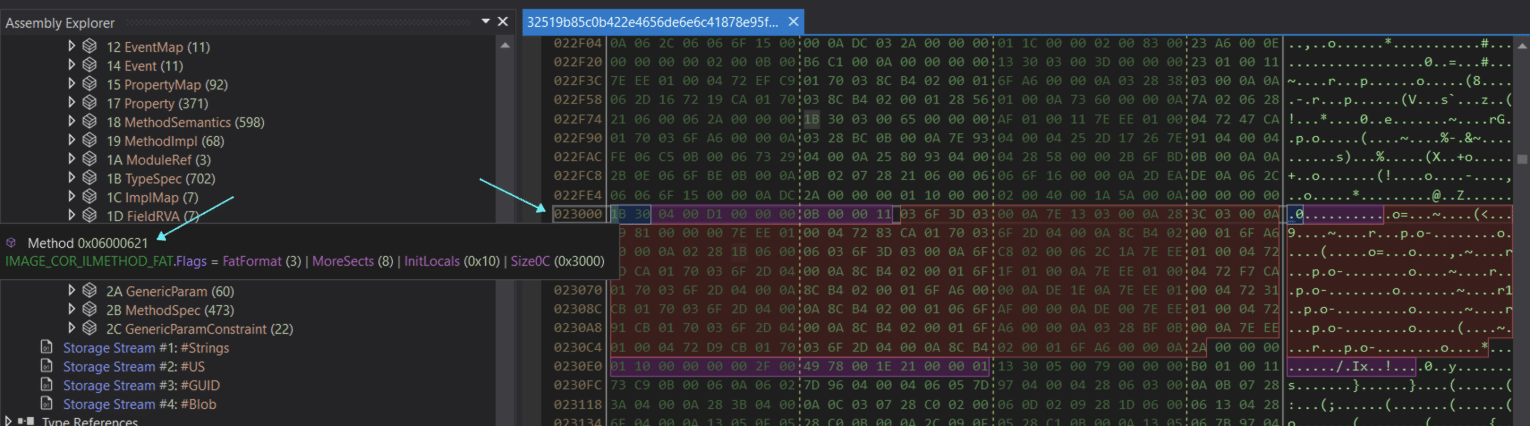
<div>
<div>
And here we can see DnSpy highlights the header fields once we hover with the mouse over the bytes of the header. The content of the function – the instructions follow the header and represented in dnSpy as image_core_ilmethod_fat.instruction[]. To better understand and view the instructions’ values (opcodes) we will open the malware in IDA:
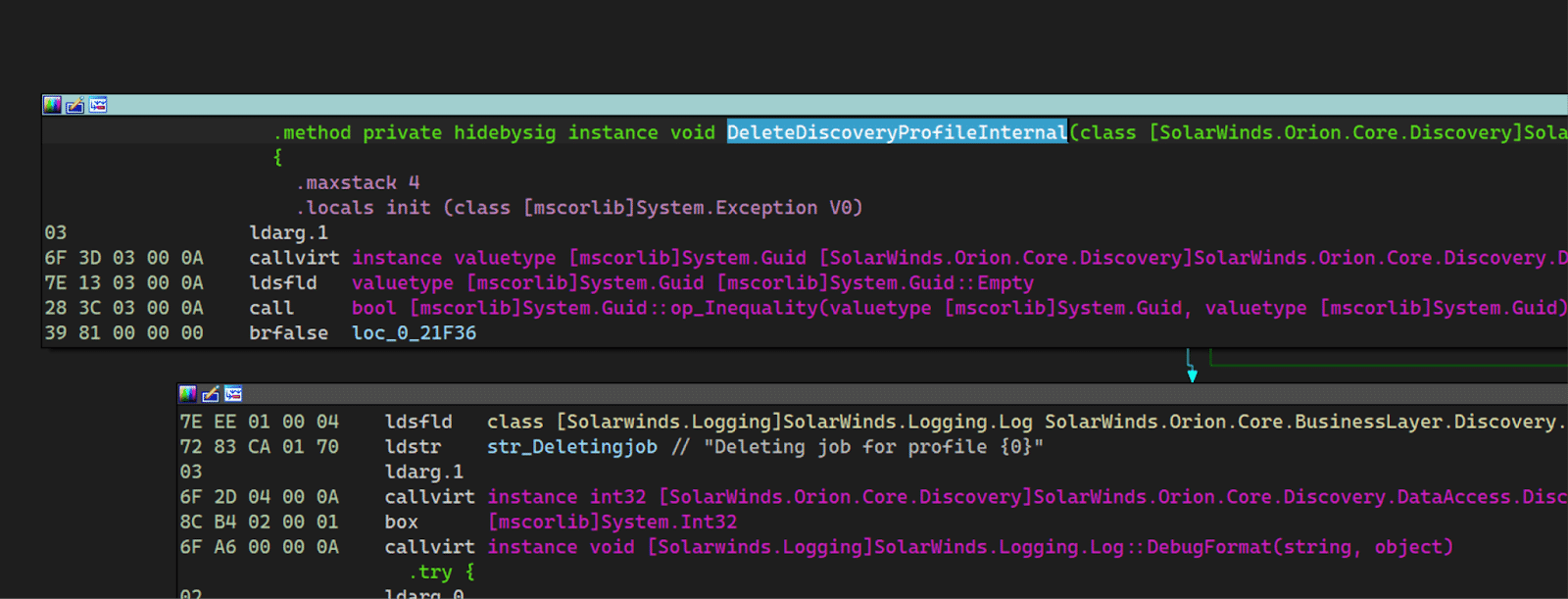 The function in IDA.
The function in IDA.
On the left we can see the value of each opcode, followed the first 2 instructions in dnSpy:
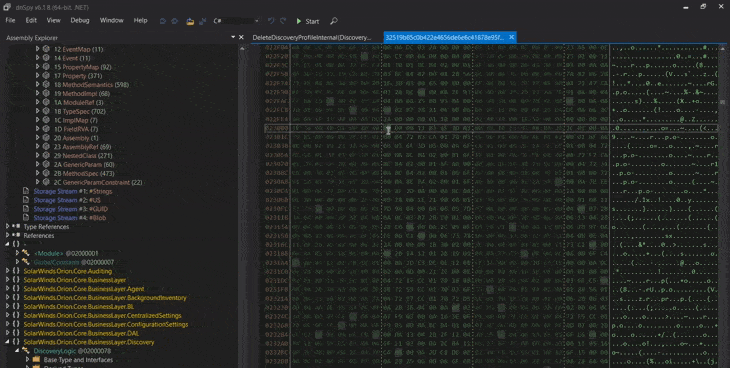
Conclusions
In this initial exploration of .NET executable file structures, we’ve delved into the complexities of the .NET framework, highlighting its dual use for both legitimate development and malware creation. By dissecting the .NET compilation process, runtime execution, and the intricate details of metadata and assemblies, we’ve laid the groundwork for understanding how .NET applications function and how they can be manipulated for malicious purposes. This is the foundation to get you started gaining the skills and knowledge to analyze and counteract .NET-based threats effectively, as you delve deeper into the art of reverse engineering .NET malware.
Appendix
A table of token types
| Token Type | Value (Hex) | Description |
| Module | 0x00 | References a module definition. |
| TypeRef | 0x01 | References a type in another module. |
| TypeDef | 0x02 | Defines a type within the module. |
| FieldDef | 0x04 | Defines a field within a type. |
| MethodDef | 0x06 | Defines a method within a type. |
| ParamDef | 0x08 | Defines a parameter for a method. |
| InterfaceImpl | 0x09 | Defines interface implementations for a type. |
| MemberRef | 0x0A | References a field or method in another module. |
| CustomAttribute | 0x0C | Defines a custom attribute. |
| Permission | 0x0E | Defines declarative security permissions. |
| Signature | 0x11 | Defines a standalone signature. |
| Event | 0x14 | Defines an event within a type. |
| Property | 0x17 | Defines a property within a type. |
| ModuleRef | 0x1A | References an external module. |
| TypeSpec | 0x1B | Specifies a type using a signature. |
| Assembly | 0x20 | Defines assembly metadata. |
| AssemblyRef | 0x23 | References another assembly. |
| File | 0x26 | Defines an external file associated with the assembly. |
| ExportedType | 0x27 | Defines a type exported from another assembly. |
| ManifestResource | 0x28 | Defines an embedded resource. |
| GenericParam | 0x2A | Defines a generic parameter for a type or method. |
| MethodSpec | 0x2B | Specifies a method instantiation for a generic method. |
| GenericParamConstraint | 0x2C | Specifies constraints on a generic parameter. |
The post .NET Malware 101: Analyzing the .NET Executable File Structure appeared first on Intezer.
Article Link: .NET Malware 101: Analyzing the .NET Executable File Structure