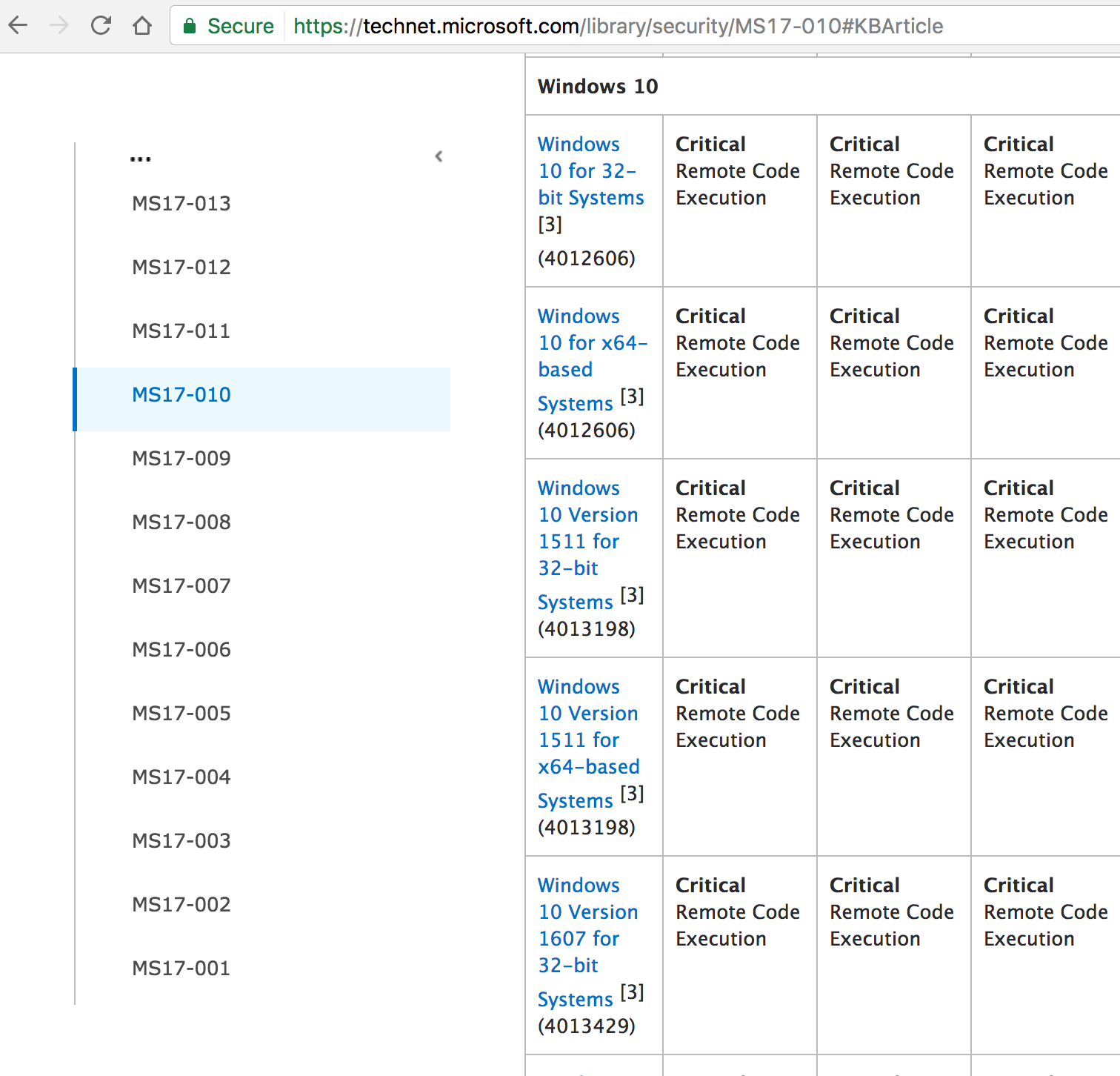There are so many blogs out there that encourage users to update their Windows OS in particular MS17-010 to protect them from falling victims to WannaCrypt.
But as a normal home user, how do they know whether their machine already have the latest security update and protected from this?
I’ll write in details on how normal home users can check whether they systems are updated or not.
- The number in the security update file is usually tied up with the KB (Knowledge Base) number. We can find the official Security Bulletin here: “Microsoft Security Bulletin MS17-010 – Critical” – https://technet.microsoft.com/library/security/MS17-010
- The numbers in the brackets are the KB numbers. Now that we know the security update file that we should install. Let’s check for the security updates that we have installed on our Windows machines. We can use one of the built-in tool by Microsoft to do just that.
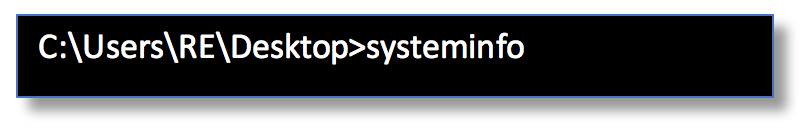
Figure 2: systeminfo commandOnce we do that, you should see something like the image below:
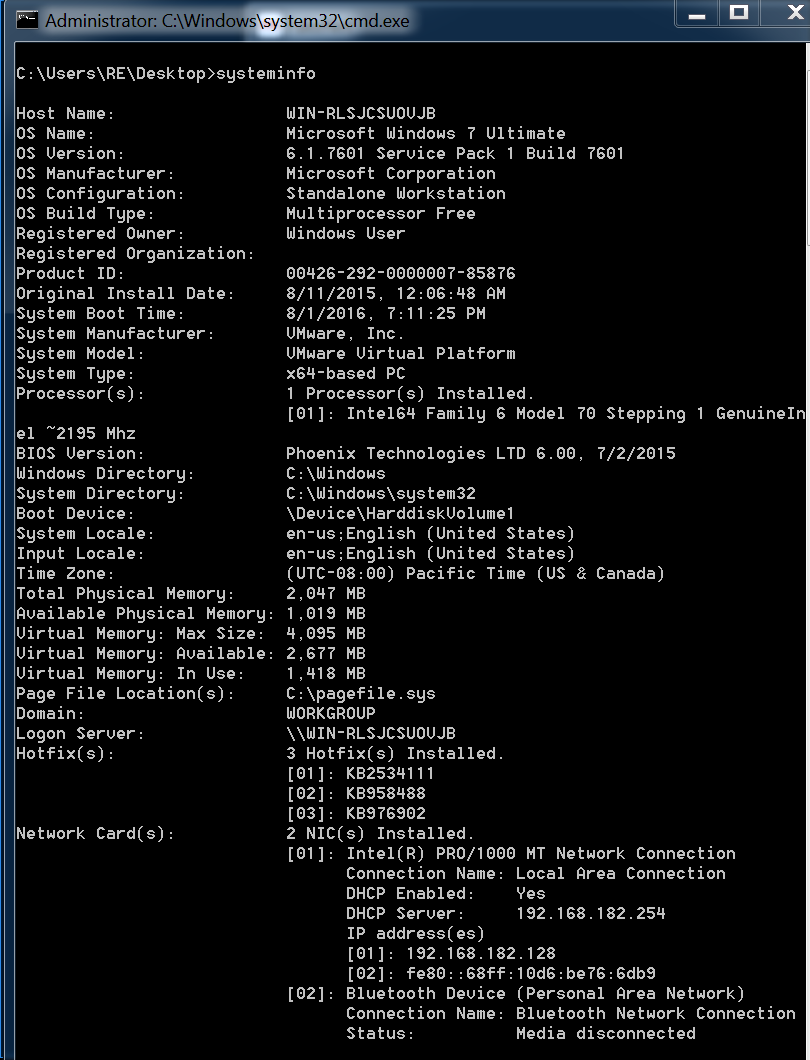
Figure 3: Screenshot of returned output from systeminfo - As you can see, my VM didn’t have the latest Security Update. Windows 7 require “4012212” or “4012215” depending your Windows 7 version.
- By clicking on the earlier mentioned link, https://technet.microsoft.com/library/security/MS17-010We can click on the relevant Security Update file that we should install.
- In my case, the link that I should click on is : http://catalog.update.microsoft.com/v7/site/Search.aspx?q=KB4012212I should see the following image:
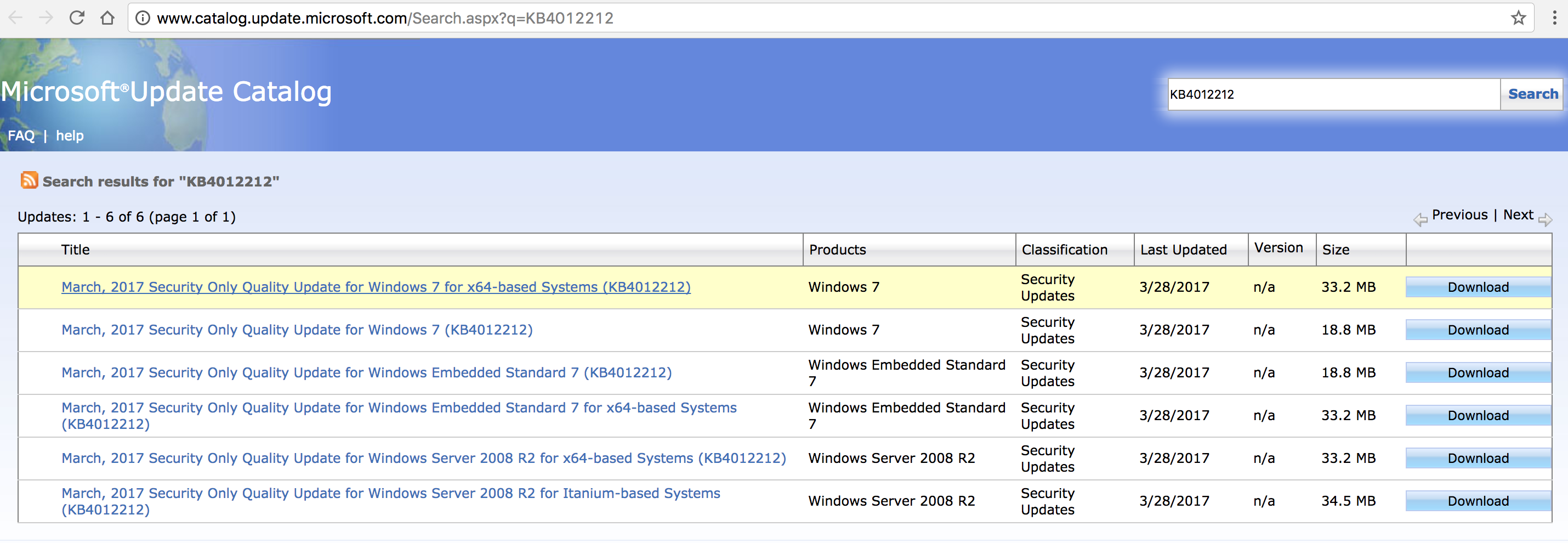
Figure 4: Downloading of Security Update file
I hope this is a simple to understand guide for home users.
I promised that i would write technical blog posts again. 
Best Regards
Jacob Soo
Article Link: http://www.vxsecurity.sg/2017/05/15/n00b-post-how-to-check-if-you-have-the-ms-017-010-windows-security-update-installed/