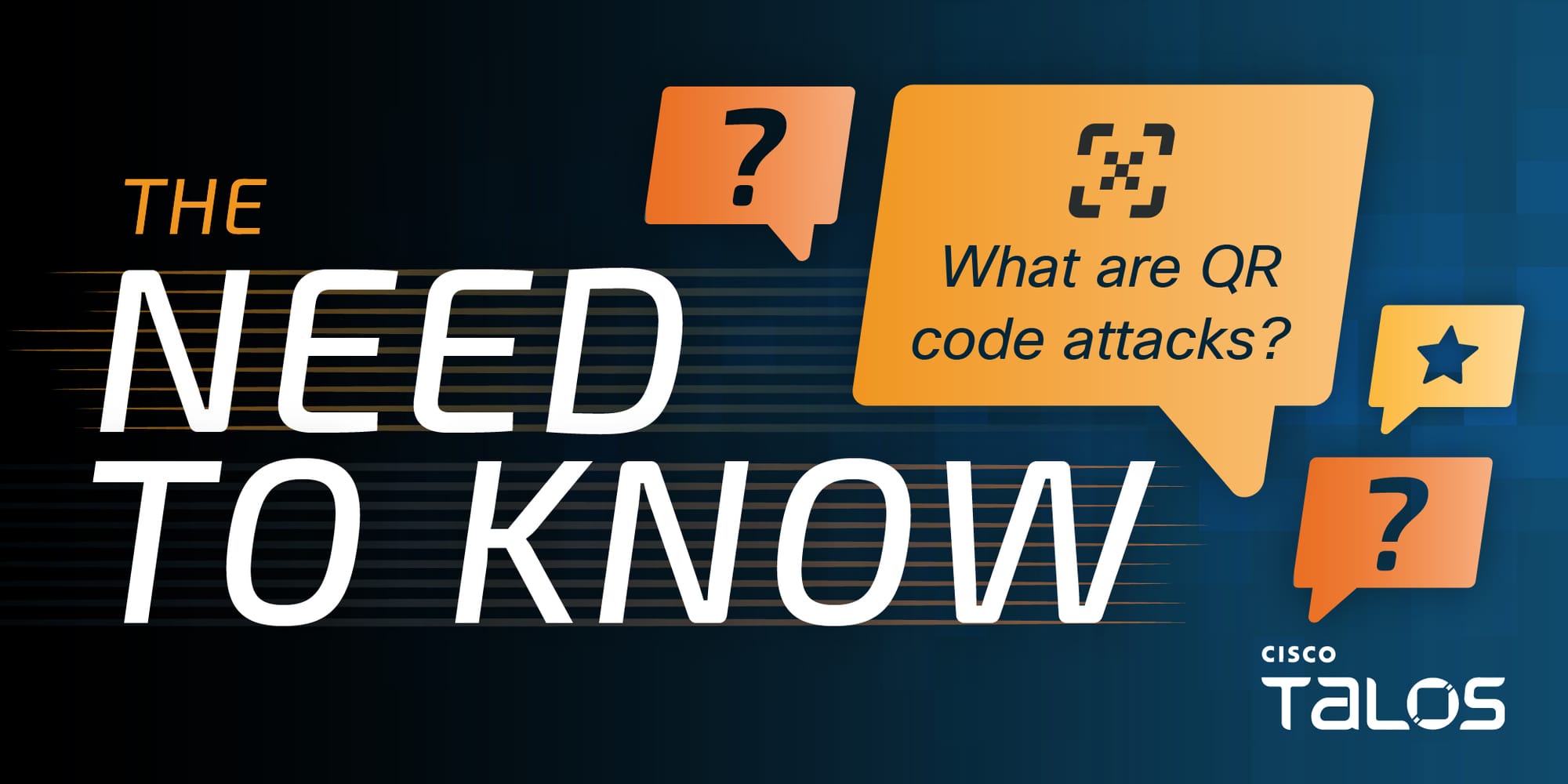
Though QR codes were once on the verge of extinction, many consumers are used to seeing them in the wild for ordering at restaurants, or as mainstays on storefront doors informing customers how they can sign up for a newsletter or score a sweet deal.
The use of QR codes saw a resurgence during the COVID-19 pandemic as a non-contact way for consumers to obtain important information. And as they’ve become more prevalent, attackers have taken notice, too, increasingly deploying them in phishing and email-based attacks.
There was a significant increase in QR code phishing in 2023, according to public reporting and recently collected data from Cisco Talos Incident Response (Talos IR).
As highlighted in our latest Quarterly Trends report, Talos IR responded to a QR code phishing campaign for the first time in an engagement in the fourth quarter of 2023, where threat actors tricked victims into scanning malicious QR codes embedded in phishing emails with their personal mobile devices, thereby leading to malware being executed on the mobile devices.
In a separate attack, the adversaries sent targets spear-phishing emails with malicious QR codes pointing to fake Microsoft Office 365 login pages that eventually steal the user’s login credentials when entered.
QR code attacks are particularly dangerous because they move the attack vector off a protected computer and onto the target’s personal mobile device, which usually has fewer security protections in place and ultimately has the sensitive information that attackers are after.
How is a QR code lure different from a traditional malicious attachment or link?
“Traditional” phishing attacks usually involve an adversary writing a highly targeted email hoping to trick a user into opening a malicious attachment or link that points to an attacker-controlled page.
Phishing emails, such as business email compromise, are usually meant to impersonate an individual or organization the target is familiar with and willing to open something like a Microsoft Word document or URL that they would normally trust.
These are typically links included in the body of an email, hyperlinked to a few words of text, or attachments to the emails with text prompting the user to open the attachment.
In the case of QR code attacks, the adversary embeds a QR code in the body of the phishing email and asks the target to scan it with a mobile device to open a specific attachment or web link. As with any other QR code, the target would have to use a QR code-scanning app on their mobile device or the built-in scanning functions on native camera apps to open the requested link.
What’s on the end of these QR codes varies greatly. Attackers could use the QR code to point to an attacker-controlled web page that looks like a legitimate login page, but instead steals the user’s credentials when they go to log in. Or it can lead to a malicious attachment that eventually installs malware on the target’s device.
What makes the use of QR codes in attacks so dangerous?
Many corporate-owned computers and devices will have built-in security tools designed to detect phishing and preventing users from opening malicious links. However, when a personal device is introduced to the equation, these tools are no longer effective.
When the target uses their personal device to scan a malicious QR code, the attack surface shifts, as enterprise security protocols and monitoring systems have less control and visibility over personal devices. And not all email security solutions can detect malicious QR codes like they would with malicious email attachments.
With remote work expanding after the COVID-19 pandemic, more employees are accessing business information from their mobile devices, making these attacks more likely. According to the 2023 Not (Cyber) Safe for Work Report, which is a quantitative survey performed by the cybersecurity firm Agency, 97 percent of respondents access their work accounts from their personal devices. This potentially exposes sensitive business information in QR code attacks, should adversaries be able to capture internal login credentials or downloaded files on the targeted device.
Prevention
To defend against QR code-based phishing attacks, users and organizations should follow several pieces of advice:
- Talos recommends organizations deploy a mobile device management (MDM) platform or similar mobile security tool, such as Cisco Umbrella, to all unmanaged mobile devices that have access to business information. Cisco Umbrella’s DNS-layer security is available for personal Android and iOS devices, which provides defenders with additional visibility while protecting the privacy of mobile device owners.
- User education is at the core of preventing QR code-based phishing attacks. Executives and defenders should ensure all employees are educated on the dangers of phishing attacks and adversaries’ increasing use of QR codes in malicious emails.
- Malicious QR codes may have a poor image quality or look blurry when embedded in an email. This could be an initial sign that the QR code is not legitimate.
- QR code scanners will often provide a preview of the link the code is pointing to. Inform users that they should only be visiting trusted web pages with URLs they recognize. Alternatively, they could use their managed device to manually type in the desired destination URL instead of using the QR code as a navigation method.
- Look for common red flags in phishing emails, such as typosquatted email addresses and typos or grammatical errors in the body text of the email.
- Never give out personal information unless you’ve confirmed the legitimacy of a QR code with the organization in question.
- Using multi-factor authentication protocols such as Cisco Duo can prevent credential stealing, which often provides threat actors with an initial foothold into targeted systems to send more convincing phishing emails from trusted business associates or teammates.
Article Link: How are attackers using QR codes in phishing emails and lure documents?