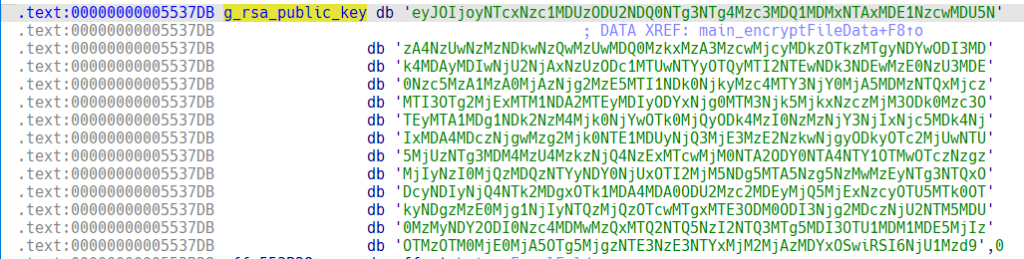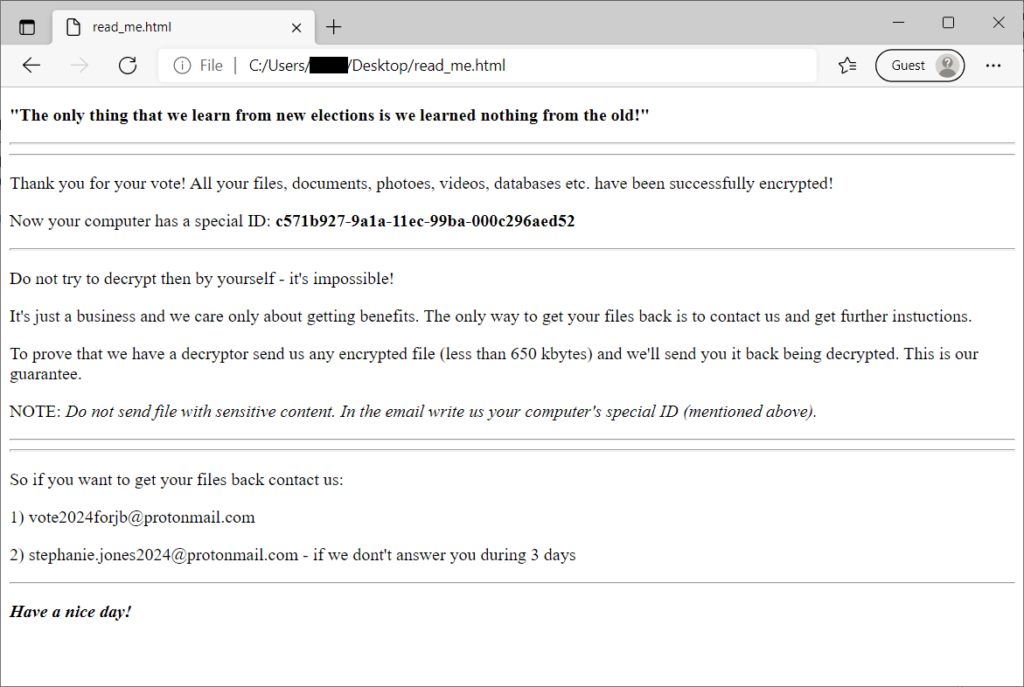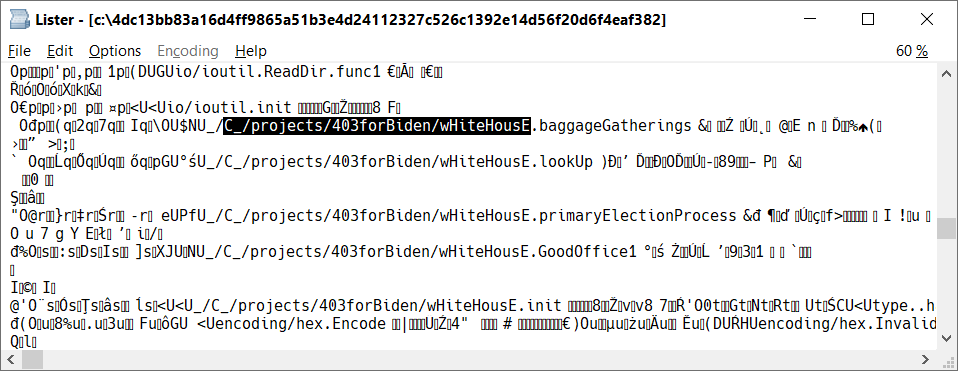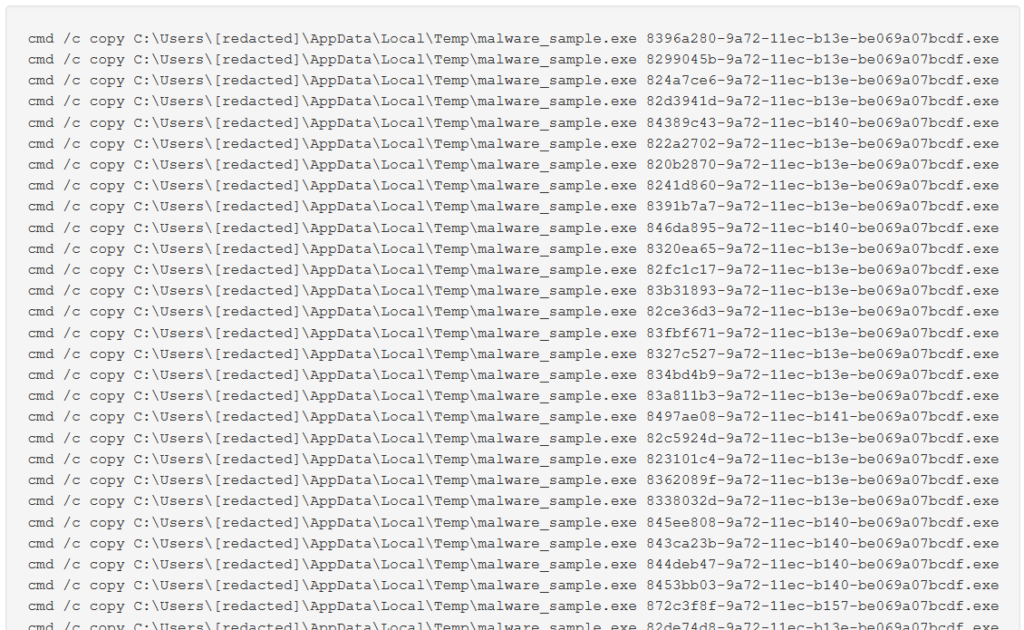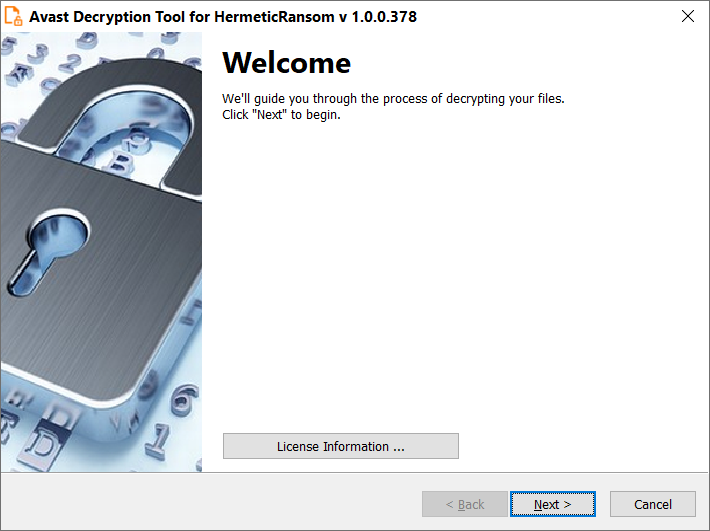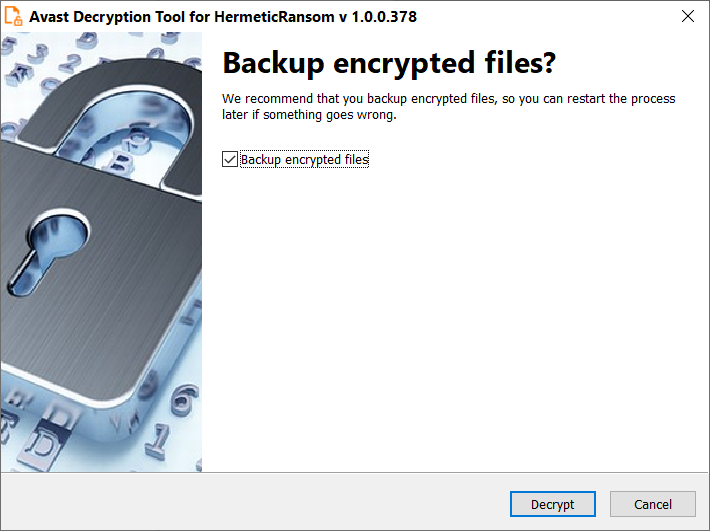On February 24th, the Avast Threat Labs discovered a new ransomware strain accompanying the data wiper HermeticWiper malware, which our colleagues at ESET found circulating in the Ukraine. Following this naming convention, we opted to name the strain we found piggybacking on the wiper, HermeticRansom. According to analysis done by Crowdstrike’s Intelligence Team, the ransomware contains a weakness in the crypto schema and can be decrypted for free.
If your device has been infected with HermeticRansom and you’d like to decrypt your files, click here to skip to the How to use the Avast decryptor to recover files
Go!
The ransomware is written in GO language. When executed, it searches local drives and network shares for potentially valuable files, looking for files with one of the extensions listed below (the order is taken from the sample):
.docx .doc .dot .odt .pdf .xls .xlsx .rtf .ppt .pptx .one.xps .pub .vsd .txt .jpg .jpeg .bmp .ico .png .gif .sql.xml .pgsql .zip .rar .exe .msi .vdi .ova .avi .dip .epub.iso .sfx .inc .contact .url .mp3 .wmv .wma .wtv .avi .acl.cfg .chm .crt .css .dat .dll .cab .htm .html .encryptedjb |
In order to keep the victim’s PC operational, the ransomware avoids encrypting files in Program Files and Windows folders.
For every file designated for encryption, the ransomware creates a 32-byte encryption key. Files are encrypted by blocks, each block has 1048576 (0x100000) bytes. A maximum of nine blocks are encrypted. Any data past 9437184 bytes (0x900000) is left in plain text. Each block is encrypted by AES GCM symmetric cipher. After data encryption, the ransomware appends a file tail, containing the RSA-2048 encrypted file key. The public key is stored in the binary as a Base64 encoded string:
Encrypted file names are given extra suffix:
.[[email protected]].encryptedJB
When done, a file named “read_me.html” is saved to the user’s Desktop folder:
There is an interesting amount of politically oriented strings in the ransomware binary. In addition to the file extension, referring to the re-election of Joe Biden in 2024, there is also a reference to him in the project name:
During the execution, the ransomware creates a large amount of child processes, that do the actual encryption:
How to use the Avast decryptor to recover files
To decrypt your files, please, follow these steps:
- Download the free Avast decryptor.
- Simply run the executable file. It starts in the form of a wizard, which leads you through the configuration of the decryption process.
- On the initial page, you can read the license information, if you want, but you really only need to click “
Next“
- On the next page, select the list of locations which you want to be searched and decrypted. By default, it contains a list of all local drives:
- On the final wizard page, you can opt-in whether you want to backup encrypted files. These backups may help if anything goes wrong during the decryption process. This option is turned on by default, which we recommend. After clicking “
Decrypt”, the decryption process begins. Let the decryptor work and wait until it finishes.
IOCs
SHA256: 4dc13bb83a16d4ff9865a51b3e4d24112327c526c1392e14d56f20d6f4eaf382
The post Help for Ukraine: Free decryptor for HermeticRansom ransomware appeared first on Avast Threat Labs.
Article Link: Help for Ukraine: Free decryptor for HermeticRansom ransomware - Avast Threat Labs