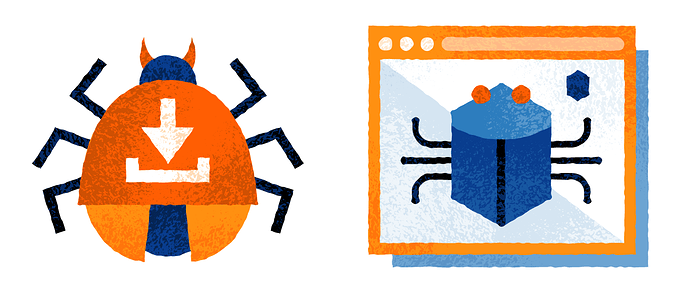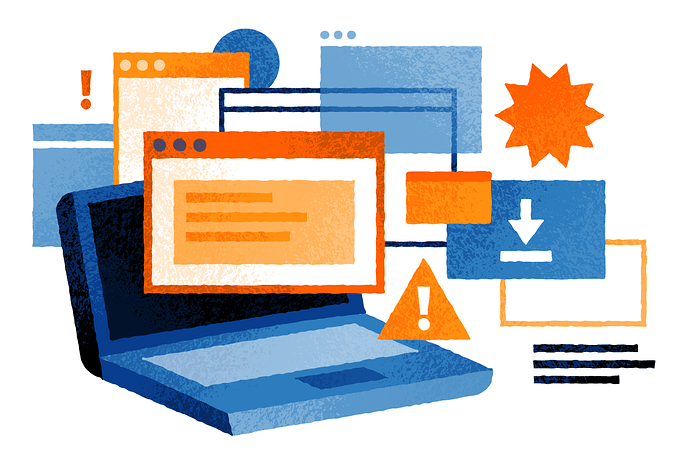Are you being bombarded with ads every time you try to browse the web? Is your computer slow and prone to shutting down out of the blue? If this is the case, there’s a good chance that your device has been infected with adware.
What is Adware?
Adware, or advertising-supported malware, is a term used to describe unwanted software that displays advertisements on your device. An adware virus is considered a PUP (potentially unwanted program), which means it’s a program that is installed without express permission from the user. This program disrupts your browsing experience in the form of excessive advertisements, flashing pop-up windows, banners, in-text links and auto-play video commercials. Adware’s purpose is to generate revenue for its developer and it does this by showing these ads.
Types of Adware
The two main types of adware are those that occur as a result of a downloaded program and those that are due to browser hijacking.
Adware from a Downloaded Program
When you download freeware or shareware, oftentimes adware is included. These free versions programs use adware to fund development and distribution. This type of adware doesn’t have malicious intent but can be annoying.
Adware is often confused with spyware. Spyware works in a similar way but is a separate program. It’s usually downloaded unknowingly and tracks your internet surfing habits in order to serve ads related to you.
On-Site Adware
This type of adware is also referred to as browser hijacking. It’s when you visit an infected website and it leads to an unauthorized installation of Adware. Then while browsing, you are bombarded with ads. While we assume that these are coming from the site, they are actually due to the adware that was installed on your device.
What Does Adware Do?
We are so accustomed to ads and pop-ups while browsing that it may be tough to differentiate if the device has adware or if it’s just displaying another on-site advertisement.
Here are some signs you have adware on your device:
- Your web browser’s homepage has changed without permission
- Advertisements show up in places they shouldn’t be
- Web pages that you frequent often don’t display the same way
- Website links redirect you to unintended pages
- Your web browser is extremely slow
- New toolbars, plugins or extensions appear without your permission
- Unwanted software applications start automatically installing
- Your browser keeps crashing
- There is a spike in data usage
Is Adware Dangerous?
Adware is more annoying than dangerous. There will be constant banners, in-text ads and pop-ups that appear inside your browser window while surfing the internet. Random windows and tabs may open unexpectedly. Your computer will get slow or crash completely.
There are also cases where adware can collect your data. In this case, the manufacturer can sell your adware data which shows your browsing history and may include your IP address, search queries, and web pages visited.
How to Prevent Adware
To prevent adware from downloading on your device, it’s important to be cautious of any websites that look untrustworthy. You should also be wary when downloading freeware or shareware. Only download these programs from reputable websites that you trust.
While browsing, avoid clicking on any advertisements or notices. A popular notice is one that says your PC is infected and an antivirus needs to be installed. This is a scam that many people fall for.
In addition, you should always keep your operating system up to date on your devices. Outdated systems are more vulnerable — malware and viruses exploit this weakness.
There are also safety settings you can enable on your computer to protect you from a potential adware download. One of these safety precautions is setting your browser to block pop-ups. Another is scanning each file you download with an antivirus. This antivirus will also give real-time protection against both malware and spyware.
Adware Removal
If you have adware on your device and get tired of closing tabs that kill your battery, take action. To remove adware on your device, you need a dedicated adware removal tool like the Panda Cleanup.
Sources:
Webopedia I Best Tech Tips I 2SpyWar I Lifewire I TechTerms I Study.com I MalwareTips I PC Mag
The post What is Adware? Tips for Preventing and Removing appeared first on Panda Security Mediacenter.
Article Link: https://www.pandasecurity.com/mediacenter/panda-security/what-is-adware/