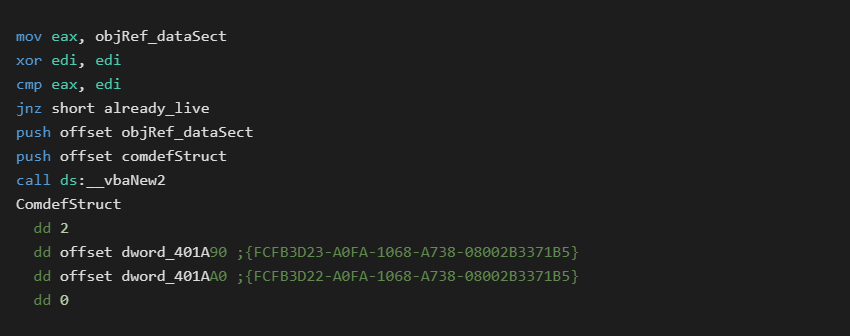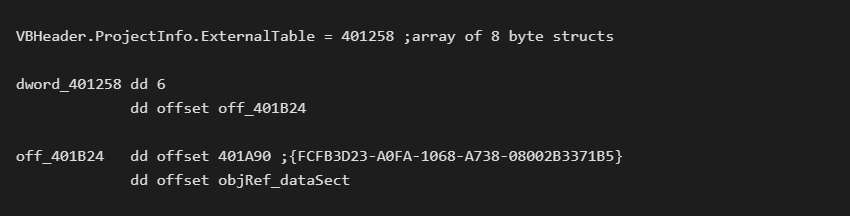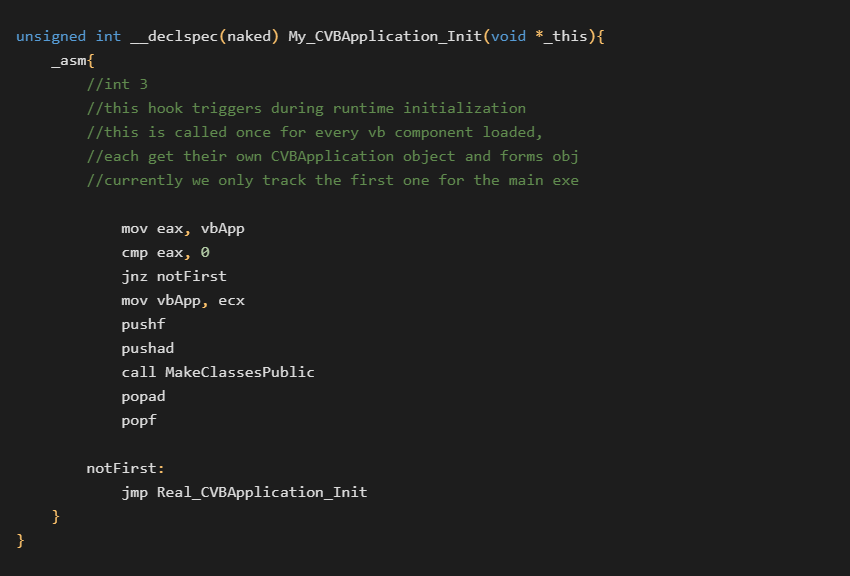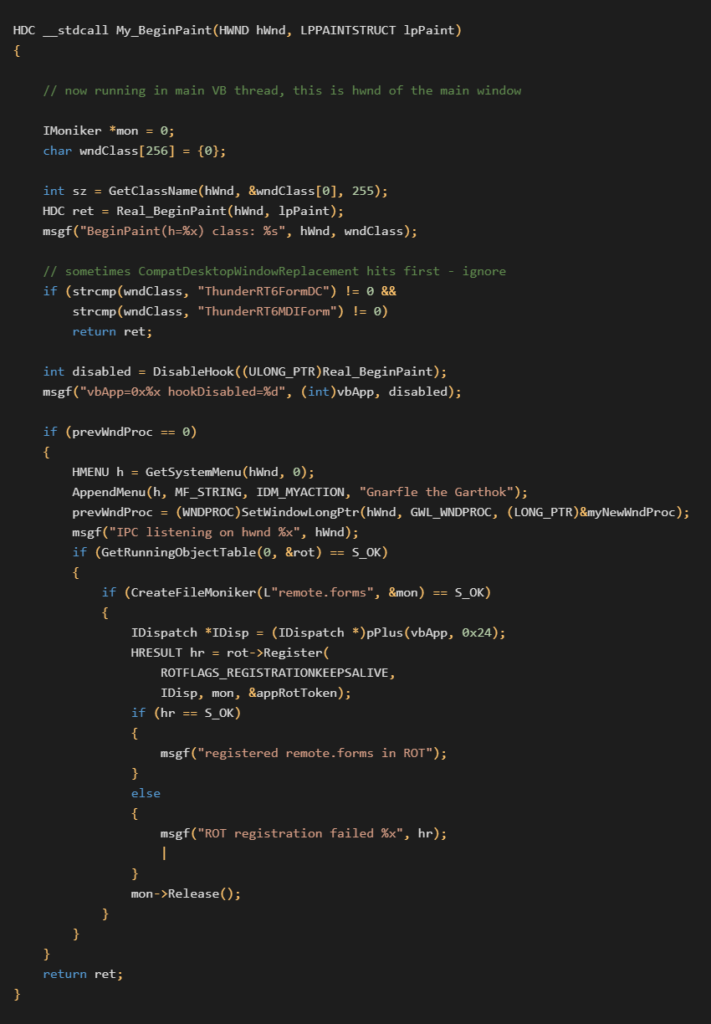While doing malware analysis it is often required to interact with running code to discover how it operates. This can be done through techniques such as API hooking, debugging, system monitoring etc. Some tasks may even require the extraction, reconstitution, or reuse of malware code in order to perform a certain duty. This is common for code such as domain name generation and decryption routines.
Anytime there is an easy way to reuse existing functionality, my interest is piqued. The research presented in this post gives us another powerful mechanism of code reuse. The technique we will be detailing today is a method in which we can grant ourselves scripting access to any existing Visual Basic 6 (VB6) executable. This technique does not require any source code modifications.
Once implemented, we can access any loaded forms, embedded controls, and public members. This includes access to any class hierarchies held as form level public instances. With some additional work, any live class instance in the program could be accessed in a similar manner. Manually creating new instances of internal classes has also proven possible.
Similar techniques have been explored in the past. What follows is my run at the problem set.
Background
All VB6 objects are COM Objects which support the IDispatch interface. This is a core feature of the language and allows for them to be trivially utilized by scripting engines. Since it is so easy, it is common for developers to internally add scripting support to their applications for automation purposes.
To develop a component that allows for external automation, Visual Basic 6 supports the ActiveX DLL and ActiveX Exe project types. If you have ever used a script which calls CreateObject(), you have already worked with ActiveX COM Objects. Support for COM is integrated deeply into the Windows operating system and entails many powerful features.
Knowing that all VB6 COM objects are inherently scriptable, can this functionality be enabled for random executables without source code access?
Probing the runtime
In the exploration of this question, I started examining the runtime to see how I might easily extract live object references and manually implement scriptable access.
The first place to look, with the largest impact, is the Forms object.
This object holds a reference to the loaded forms for each VB component. Once we have access to an individual form, we then would also have access to all of its embedded controls and public members. This would be a significant first step and where we begin our journey.
If we look at a native executable which uses the global Forms object we will see the following code generated:
This is easy enough to replicate and should give us a reference to the global Forms object on demand. (Note each VB component gets its own Global object. An ActiveX DLL can not access the main executables forms unless explicitly passed a reference)
Before we can test this theory, we first need a method to execute our own code inside the host VB6 process. DLL injection is the obvious answer, however it is not quite as straight forward as you might think.
There are two factors that must be considered when trying to run injection code in a VB6 process.
The first is runtime initialization. A certain number of internal steps must occur before you call any runtime functions. In our previous paper Binary Reuse of VB6 PCode Functions, this is what the call to CreateIExprSrvObj accomplished. We could inject into a fully loaded process, however that has some side effects which we will discuss later on. For our purposes we will require injection at process startup.
The second thing we must consider is that all VB6 executables use the single threaded apartment model (STA). To use runtime functions, we need to work within the main VB6 thread. Working from other threads will crash the process as the runtime tries to access Thread Local Storage (TLS) members it expects to exist. While people have devised ways to work in multiple threads with VB6, we will avoid it here.
Our initial criteria are:
- must inject at process startup
- can not call runtime functions until initialized
- must only call runtime functions from main VB6 thread
The first experiment was to inject at startup and then place a hook on the user32.BeginPaint API. This hook is called from the main VB thread during form creation. At this point the runtime is fully initialized and ready for use. I created a quick mockup and gave it a shot.
Here we encounter our first road bump. Apparently vbaNew2 can not actually create an instance of this object and throws a Class not registered error. This is strange because we are literally using code lifted from the compiler itself.
To validate this result I first confirmed my use of the vbaNew2 function with other known good data and then tested it while running from within the hook. Both worked.
I then took a closer look at the sample VB application and found a little surprise. In the disassembly above, we see it check to see if a cached object reference is already alive. If so, then creation is skipped.
The surprise is, even on its very first use in Form_Load, the object reference is already set. The vbaNew2 call is never used and merely a compiler artifact. In fact forcing the call to vbaNew2 leads to the same Class not registered error.
The Forms object reference is being set before any user code executes. This indicates it must be a special case set by the runtime somewhere. A hardware breakpoint on the objRef_dataSect address quickly confirms this.
The VB runtime has an internal function named TipRegAppObject. This function will scan the VBHeader.ProjectInfo.ExternalTable looking for an entry of type 6 with a matching CLSID. If this is found, it will manually set the object instance address.
If the application developer never used the global Forms class, TipRegAppObject has nothing to do and no reference will be set.
We can not formally create the class we want, If the developer did not use it, then it will not be cached anywhere that is easy to grab. We could search for another way to try to find it, but we already have a universal spot where it is guaranteed to appear.
At this point I decided to hook an internal runtime function. Hooking a hardcoded offset has some downsides like locking us to a specific DLL version. For a research tool, this is an acceptable tradeoff.
After some more analysis, I decided to hook one layer above TipRegAppObject at CVBApplication::Init(CVBApplication *this).
This gives us access to the full CVBApplication object. This includes access to more internal classes and a reference to the executable’s VBHeader structure.
Implementation
The initial injection routine now sets two hooks. One on CVBApplication::Init to grab a reference to internal runtime classes. The second on BeginPaint which allows us to trigger in the main VB thread once initialization is complete.
The next thing to consider is how to execute our final payload within the main VB6 thread. One technique is to simply load our own ActiveX DLL into the process passing a reference to the main components Forms object. This is basically forcing a plugin model into the application. This should work fine however it is not my first choice.
My primary target is to gain some kind of remote scripting access. This is where the magic of the Running Object Table (ROT) comes into play. The ROT is how ActiveX exes register themselves as available for use with GetObject().
The COM object lives in one executable running as a server. External clients then connect and use it from another process.
While experimenting with manual ROT registration, I noticed that it worked for form objects, but would not allow access to internal classes.
Error: 0x62 - A property or method call cannot include a reference to a private object, either as an argument or as a return value
We know that the core implementation of the class fully supports scripting. This is not a problem when using an internal script engine or a plugin model. What difference is there between an ActiveX Exe class, and a standard executable class?
Comparing the two in a structure viewer, we find that the Object.ObjectType of ActiveX Exe classes have bit 0x800 set. If we patch this on disk, we now gain full access to all standard classes. The ObjectType can also be patched in memory, but it must be patched before the class is created to take effect. This is why we must inject at process creation.
Our CVBApplication::Init hook is a perfect time to do this since we already have the reference to the VBHeader structure and no class instances have been created yet. Our complete CVBApplication_Init hook looks like the following:
The complete BeginPaint hook is below:
In this code we first disable our hook so it will not trigger again. We only needed an initial foothold in the main VB thread.
For continued access, we register a new System Menu item and subclass the main window.
This allows us to manually trigger new features we might want in the future. With the window subclass in place, I also implemented a basic InterProcess Communications (IPC) server for programmatic access. These additions are not required but are useful for future exploration.
Finally we register the main executable’s global Forms object in the ROT as remote.forms.
With this complete everything is now up and running!
A Windows Script Host (WSH) Javascript that interacts with our test application is shown below:
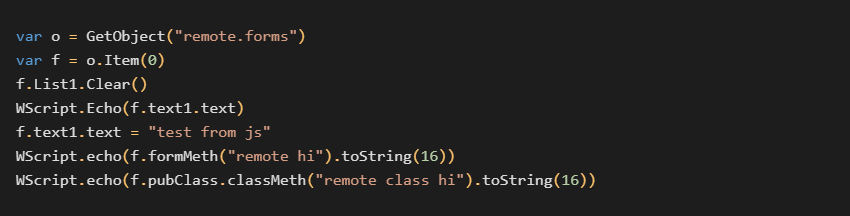
Even Python can be used:
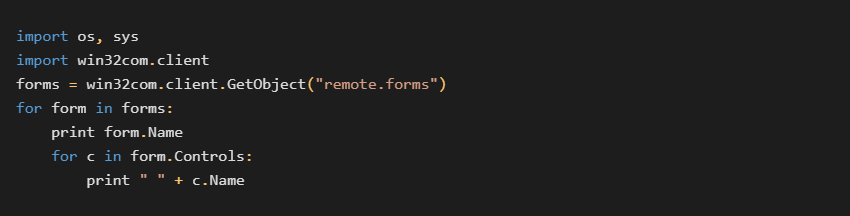
Conclusion
In this post we have covered how to make any VB6 application remotely scriptable using built in features of the language and operating system.
While we did encounter several snags along the way, everything turned out to be manageable and resulted in a successful trial.
For a brief recap of events:
- Target VB6 process is started with an injection DLL
- New thread hooks
CVBApplication_InitandBeginPaint -
CVBApplication_Inithook:- Stores a reference to internal VB objects during runtime initialization
- Walks
VBHeader.ProjectInfo.ObjectTablesetting all classes public
-
BeginPainthook:- Runs from main VB6 thread
- Adds a system menu item and subclasses main window for IPC (optional)
- Registers internal
Formsobject in the ROT
- IPC allows for bidirectional communications between injector and target process.
Our first inroads are based on the forms collection for simplicity and depth of impact. This technique can be applied to any COM object instance.
In addition to the forms collection, access to other internal objects can be intercepted with hooks on various runtime API such as vbaNew, vbaNew2, vbaFreeObj etc.
Some thoughts on future innovations of this technique:
- track new class instances and add them to an exposed VB Collection in ROT
- injector keeps a visual manager of live objects (using IPC callbacks)
- injector implements its own script host for integration
- Ability to stall host process while accessing transitory objects
- artificially increment reference counts to keep instances alive.
- Trigger arbitrary class/form creation using IPC and
vbaNew(already tested)
Full source code for this research is included in the following git repository. This includes an injector, DLL, test app, and demonstration scripts.
The code is being released as a proof of concept work. Adaptations may be required for specific targets. This research is just the beginning of what is possible with this technique.
The post Scripting Arbitrary VB6 Applications appeared first on Avast Threat Labs.
Article Link: Scripting Arbitrary VB6 Applications - Avast Threat Labs