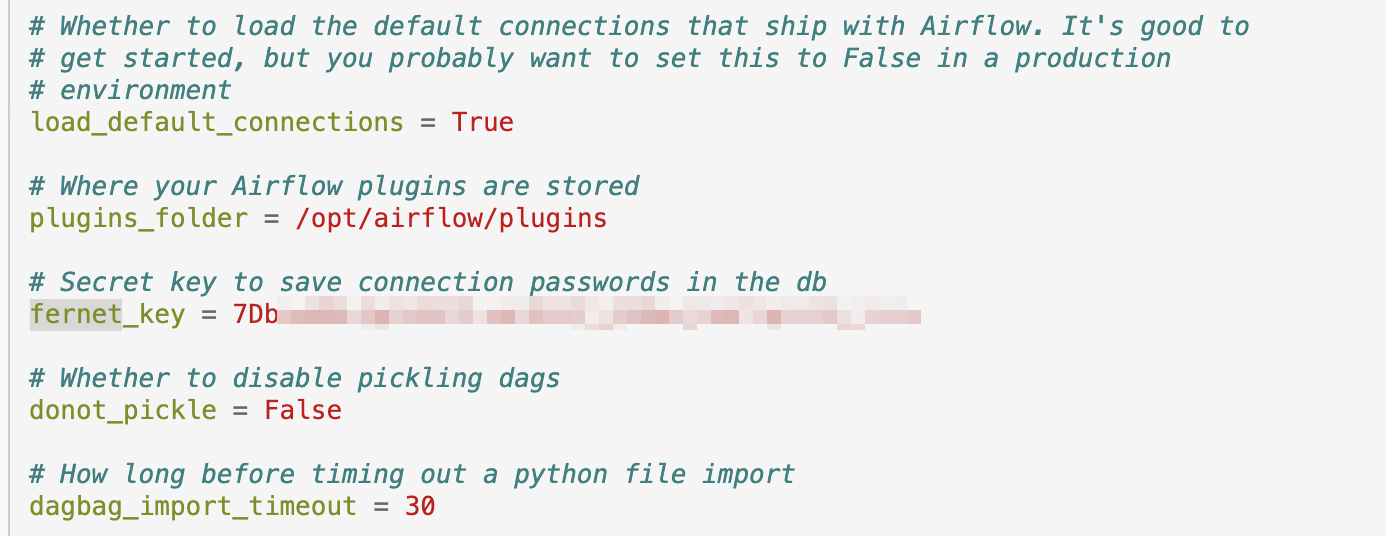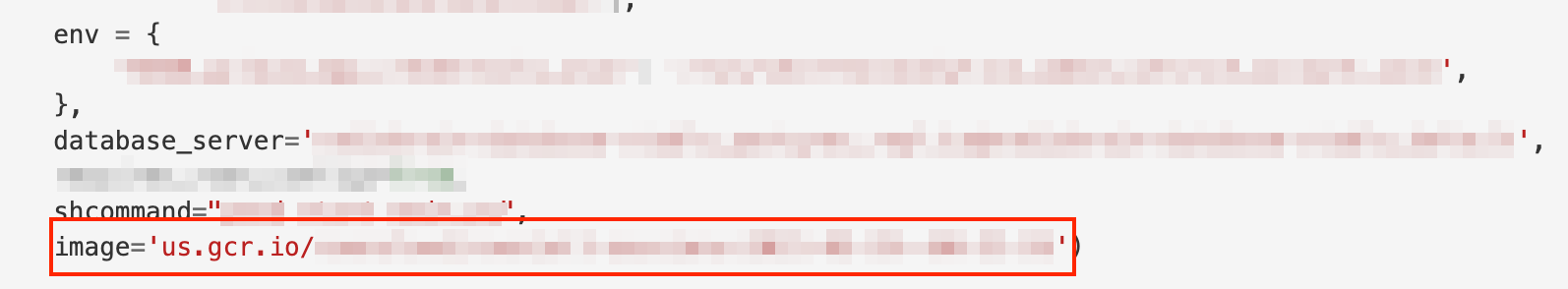Apache Airflows is the #1 starred open-source workflows application on GitHub
Workflow management platforms are an indispensable tool for automating business and IT tasks. These platforms make it easier to create, schedule and monitor workflows. They are typically hosted on the cloud to provide increased accessibility and scalability. On the flip side, misconfigured instances that allow internet-wide access make these platforms ideal candidates for exploitation by attackers.
While researching a misconfiguration in the popular workflow platform, Apache Airflow, we discovered a number of unprotected instances. These unsecured instances expose sensitive information of companies across the media, finance, manufacturing, information technology (IT), biotech, e-commerce, health, energy, cybersecurity, and transportation industries. In the vulnerable Airflows, we see exposed credentials for popular platforms and services such as Slack, PayPal, AWS and more.
Key Findings
- A number of misconfigured Airflow instances have exposed the credentials of popular services including cloud hosting providers, payment processing, and social media platforms.
- Exposing secrets such as user credentials can cause data leakage or provide attackers with the ability to spread further in the system.
- Customer data exposed as a result of a data leak can lead to violation of data protection laws and the possibility of legal action.
- There is also the possibility that malicious code execution and malware can be launched on the exposed production environments and even on Apache Airflow itself.
- We have notified the identified entities to fix their misconfigured Airflow instances as part of the responsible disclosure policy.
All Apache Airflow users are urged to update to the latest version immediately and make sure their deployments are only accessible to authorized users. In addition, adopt secure coding practices.
Detect malicious code execution and malware, post-release code drift, suspicious commands and LotL attacks at runtime. Intezer also alerts you on misconfigurations and active vulnerable packages in your deployments. Protect 10 hosts for free
What is Apache Airflow?
Apache Airflow is an open-source workflow management platform. The platform simplifies the process of creating and managing complex workflows. Airflow provides plug-and-play integrations with many technologies. Its GitHub repository has 22.8K stars, making it the world’s most popular open-source workflow project.
Airflow uses standard Python to create and schedule workflows, providing users with a dynamic and convenient way to work with the platform. There are several concepts and features in Airflow that make it flexible and popular among users:
- Directed Acyclic Graph (DAG) – the primary concept in Airflow that represents a collection of tasks with defined dependencies and relationships.
- Task – the basic unit of execution in Airflow, with each node in the DAG represented by a task.
- Variables – a way to store content and settings in a key value storage, including passwords and API keys that are stored as masked strings. Airflow also supports variable encryption using Fernet.
- Connections – A feature that stores parameters (username, password, host) needed to connect to external systems.
- Logs – Airflow supports logging mechanisms as well as the ability to emit metrics.
Version 1 of Airflow was released in 2015. From the new web server UI from version 1.10.0 many security changes were included, for instance, removing the dangerous Ad Hoc query. In December 2020, version 2.0.0 was released and included many changes in functionality, performance, UI, and security of the platform.
Version 2 presents a new REST API that requires authentication for all operations, including logging into the platform. Additionally, the logs do not not contain sensitive information and specification of the Fernet key is required for variable encryption. Finally, the configuration is adapted. This means that several fields are deprecated and other settings require explicit values rather than using default values. Most of our research is focused on the older, less secure versions of Apache Airflow, which also emphasizes the risks associated with procrastinating on making software updates.
Misconfiguration Risk
Credential Exposure
One of the main risks of a misconfigured Airflow instance is the credentials that are exposed with it. These credentials can give a threat actor access to legitimate accounts and databases, with the ability to perform lateral movement. If a large number of passwords are visible, a threat actor can also use this data to detect patterns and common words to infer other passwords. These can be leveraged in dictionary or brute-force-style attacks against other platforms. Popular platforms that we found with exposed credentials as a result of misconfigured Airflow instances include database passwords, API keys, and cloud credentials. These include but are not limited to:
Most of these credentials are exposed through insecure coding practices. We document some of the ways in which the credentials have been exposed below.
Insecure Coding Practices
The most common way to leak credentials in Airflow is through insecure coding practices. We discovered many instances with hardcoded passwords inside the Python DAG code. An example of a hardcoded password for a production PostgreSQL database is shown below.
Hardcoded PostgreSQL password in DAG code.
Variables
The next most common way for credentials to be leaked is through the “variables” feature in Airflow. The variables feature allows a user to define a variable value that is able to be globally used across all DAG scripts. It is very common to see hardcoded passwords in these variables. An example of a Slack token used in a variable is shown below.
Hardcoded Slack token in variables.
Connections
Connections are the correct way to store credentials in Airflow. When a connection with a password or token is added to Airflow, the password is securely encrypted in a database using the Fernet key. In some cases, this feature is misused and the credentials are stored in the “Extra” field of the connection in plaintext. This means that they are not encrypted and can be viewed by anyone. An example with an AWS key stored in the extra field is shown below.
AWS key located in misused connection.
Logs
In versions of Airflow prior to 1.10.13, credentials added via the command line interface (CLI) would be logged in plaintext in the logs section; now registered as CVE-2020-17511. Below shows a log entry for a SQL Lakehouse platform.
Password located in logs.
Configuration
The configuration file (airflow.cfg) is created when Airflow is first started. It contains Airflow’s configuration and it is able to be changed. This file can contain sensitive information such as passwords and keys. If the setting in the file “expose_config” is set to “True,” anyone can access the configuration from the web server UI. Accessing from the UI can expose credentials. It is common to see plaintext fernet keys in these files as shown below.
Key located in exposed configuration file.
Leakage of Sensitive Data
Many Airflow instances contain sensitive information. When these instances are exposed to the internet the information becomes accessible to everyone, since the authentication is disabled.
Leakage of sensitive data essentially means that attackers have access to information on the organization that owns the exposed server. They can steal and use the information in many ways. For example, attackers can use leaked information to gather more information about the organization (reconnaissance stage as defined in The Cyber Kill Chain®) and launch an attack that is tailored towards that organization. Leaked information can also reveal details about the compromised organization’s clients. The consequences of data leakage can lead to serious reputational damage for the company and the potential loss of existing and potential new clients.
In versions prior to v1.10 of Airflow, there is a feature that lets users run Ad Hoc database queries and get results from the database. While this feature can be handy, it is also very dangerous because on top of there being no authentication, anyone with access to the server can get information from the database.
Screenshot of the Ad Hoc Query feature in Airflow UI.
Many exposed Airflow instances that we found revealed information about the services and platforms that companies are using in their software development environments. For example, several instances included the private names of Docker images or internal dependencies used in the workflow. Exposing information about tools and packages used in the organization’s infrastructure can jeopardize the organization and also be leveraged by threat actors in supply chain attacks. This can lead to attacks that leverage dependency or image short names to deliver malicious code instead of the intended code. A really good example of this type of attack is covered here.
Private container registry.
Legal Action
Exposing customer information can also lead to violation of data protection laws and the possibility of legal action. One such data protection law is General Data Protection Regulation (GDPR), which applies to organizations handling the data of European citizens or any entities located in the European Union (EU). Violating this law by leaking sensitive customer information can lead to sizable administrative fines.
Disruption of clients’ operations through poor cybersecurity practices can also result in legal action such as class action lawsuits. In the May 2021 Colonial Pipeline hack, consumers that had their business disrupted filed class action lawsuits against Colonial Pipeline.
Malware
There is also the possibility that Airflow plugins or features can be abused to run malicious code. An example of how an attacker can abuse a native “Variables” feature in Airflow is if any code or images placed in the variables form is used to build evaluated code strings.
Variables are able to be edited by any visiting user which means that malicious code could be injected. One entity we observed was using variables to store internal container image names to execute. These container image variables could be edited and swapped out with an image containing and running unauthorized or malicious code.
Image name variables vulnerable to exploitation.
Another possible route for malicious code execution can come through unofficial third-party plugins. In some instances, we noticed that the plugin “airflow-code-editor” was being used. This can be leveraged to edit DAGs to include malicious code that can then be triggered from the UI. Of all the exposed instances, we noted only a small percentage using these types of vulnerable plugins.
Vulnerable code editor plugin.
Mitigation
Versioning
Airflow made great progress in terms of security features implemented in version 2.0. The changes included the following:
- The dangerous Ad Hoc query was removed from the GUI.
- The logs do not leak information.
- Enforced login and authentication required for all operations in the REST API.
- Security tab was added to the dashboard. It provides information about users and the permissions they have for each menu in the dashboard.
- The configuration file is more strict and requires explicit specifications of configuration values rather than using default values.
In light of the major changes made in version 2, it is strongly recommended to update the version of all Airflow instances to the latest version. Make sure that only authorized users can connect.
Secure Coding Practices
Secure coding practices should be adopted whenever possible. Passwords should not be hardcoded and the long names of images and dependencies should be utilized. You will not be protected when using poor coding practices even if you believe the application is firewalled off to the internet.
The connections should be utilized in the proper way specified by Airflow for maximum security. That process for managing connections is documented here.
If there is sensitive information that can not be placed within the connections, consider using environment variables instead.
Runtime Cloud-Native Application Security
Misconfigurations and broken access control are among the top reasons for access to unauthorized functionality and data. If you don’t believe us, check out our research about misconfigurations in another popular workflow platform called Argo Workflows.
Intezer Protect provides cloud-native runtime security. The platform can help you in a few ways to mitigate the risk of misconfigured workflows. First, it can alert you on misconfigurations and active vulnerable packages in your deployments, with remediation steps. Intezer Protect provides a vulnerability severity status for each host depending on the configuration and vulnerability score of installed packages.
In the event that an attacker has already exploited a misconfiguration or vulnerability, Intezer will detect and terminate the malicious or unauthorized code in your production environment as soon as it is executed.
Intezer Protect is born in the cloud and among the fastest to detect attacks on Linux and containers without the performance overhead of installing an Antivirus/EDR. Try it for free on up to 10 hosts to stay protected against malicious code, post-release code drift, suspicious commands and LotL attacks at runtime.
The post Misconfigured Airflows Leak Thousands of Credentials from Popular Services appeared first on Intezer.
Article Link: Misconfigured Airflows Leak Credentials from Popular Services