Today we’ll cover how keyboard modifiers (Ctr, Alt, Shift) can be used with some IDA actions to modify their behavior or provide additional functionality.
Modifiers in shortcuts
Obviously, some shortcuts already include modifiers as part of their key sequence, but some commonalities may be not immediately obvious. For example, the Search menu commands tend to use Alt-letter to start search and corresponding Ctrl-letter to continue the search:
| search type | start search | next (continue) search |
| Binary (bytes) search | Alt–B | Ctrl–B |
| Text search | Alt–T | Ctrl–T |
| Immediate search | Alt–I | Ctrl–I |
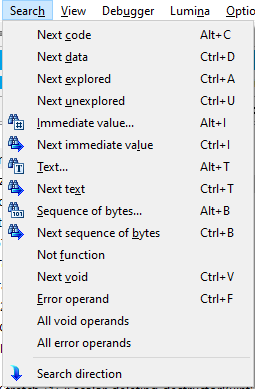
A somewhat similar situation exists with data formatting shortcuts: same as D defines byte/word/dword items and Alt–D is used for extra item types and configuration, A creates a default string literal type while Alt–A handles additional ones and configuration.
Modifiers and the mouse
In some situations modifiers also change how mouse operations are interpreted:
- In the text IDA View, holding Ctrl while double-clicking a label or address opens the target in a new tab.
- Holding Ctrl or Shift while using the mouse wheel scrolls text views by page (like PgDn/PgUp). This also resizes hint popups faster.
- In the graph view, Ctrl+wheel zooms the graph, while Alt+wheel scrolls horizontally (you can also use two-finger panning on trackpads).
- Ctrl+wheel also zooms in the navigation band.
Miscellaneous
- if one of the recent file entries in the File menu is selected while Shift key is held down, the file is opened in a new IDA instance.
- Windows only: if Shift key is held down while clicking the close window (X) corner button, IDA closes without confirmation with default exit options (save the database). If Ctrl is also held down, IDA exits without saving.
Article Link: Igor’s tip of the week #58: Keyboard modifiers – Hex Rays