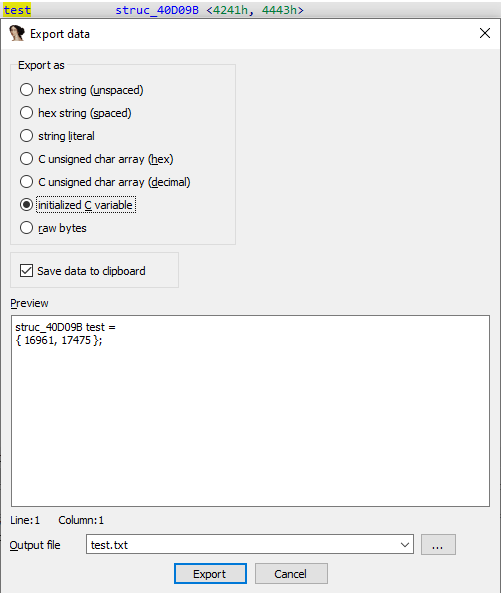The Edit > Export Data command (Shift+E) offers you several formats for extracting the selected data from the database:
- hex string (unspaced):
4142434400 - hex string (spaced):
41 42 43 44 00 - string literal: ABCD
- C unsigned char array (hex):
unsigned char aAbcd[] = { 0x41, 0x42, 0x43, 0x44, 0x00 }; - C unsigned char array (decimal):
unsigned char aAbcd[] = { 65, 66, 67, 68, 0 }; - initialized C variable:
struc_40D09B test = { 16961, 17475 };
NB: this option is valid only in some cases, such as for structure instances or items with type information. - raw bytes [can be only saved to file]
Data in the selected format is shown in the preview text box which can be copied to the clipboard or saved to a file for further processing.
Article Link: Igor’s tip of the week #39: Export Data – Hex Rays