While working with pseudocode, you may make various changes to it, for example:
- add comments
- rename local variables and change their types
- collapse code blocks
- map variables
- mark skippable instructions
- split expressions
- adjust variadic arguments
- select union members
- and so on
If the results of some actions do not look better, you can always undo, but what to do if you discover a problem long after the action which caused it?
In fact, there is a way to reset specific or all user customizations at once.
Reset decompiler information
By Invoking Edit > Other > Reset decompiler information… you get the following dialog:
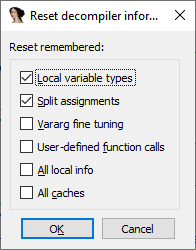
Here, you can pick what kinds of information to reset. The fist several options reset information specific to the current function while the last one also resets caches, such as the microcode and pseudocode caches, for all functions, as well as the global cross references cache.
See also:
Decompiler Manual: Interactive operation
Article Link: Igor’s tip of the week #102: Resetting decompiler information – Hex Rays